Get access to the premium collection of live TV channels, movies, and TV shows at home with a StreamTVUniverse IPTV subscription. With the service offering multiple device connections, server stability, and other flexible features, this is a wise IPTV provider option you can pull off.
Why Choose StreamTVUniverse?
- The service offers a collection of 22,000+ TV channels.
- Access the EPG guide for every TV channel.
- The premium comes with 150,000+ VOD content.
- The IPTV service maintains a 99.9% server uptime.
- Watch your TV streams hassle-free with Anti-Freeze Technology on StreamTVUniverse.
Subscription
| Subscription Plans | One Connection | Two Connections | Three Connections | Four Connections |
|---|---|---|---|---|
| 1 Month | $12.99 | – | – | – |
| 3 Months | $29.99 | – | – | – |
| 6 Months | $39.99 | – | – | – |
| 12 Months | $69.99 | $96.99 | $129.99 | $149.99 |
How to Sign Up for StreamTVUniverse
[1] Visit the official website of StreamTVUniverse on a browser.
[2] On the website, click on the Plans & Prices option at the top.
[3] Choose an IPTV subscription plan from the page and click on the Purchase Now button.
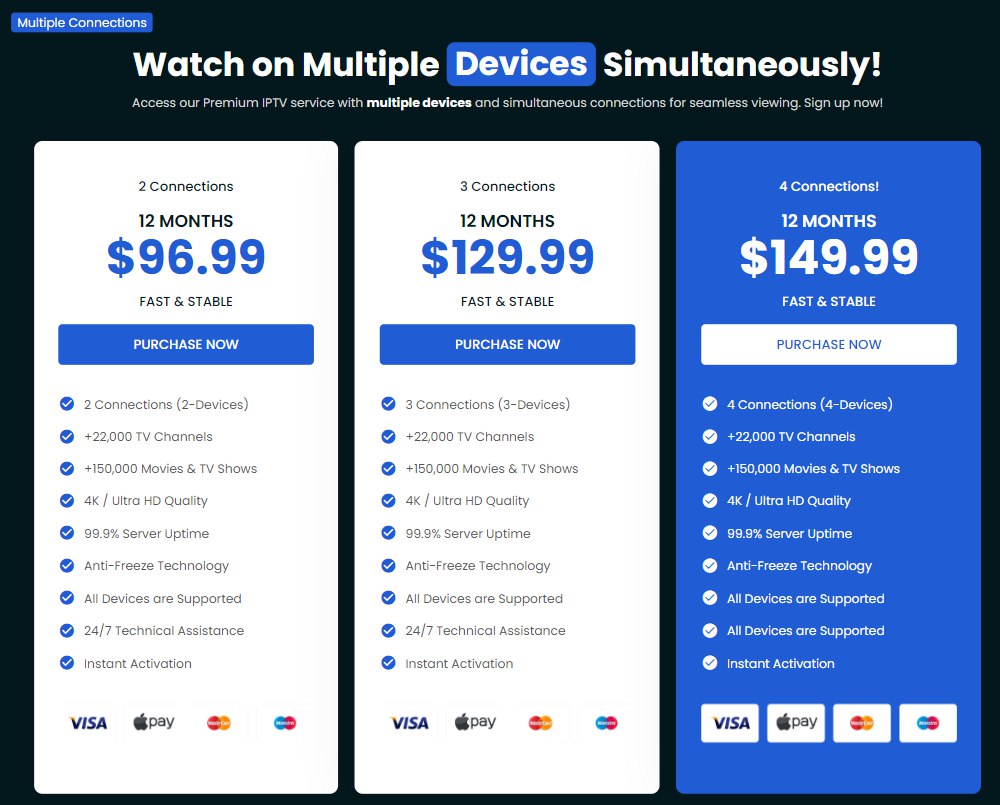
[4] Click on the Order Now button on the screen.
[5] On the checkout page, enter the required data and tap on the Place Order button.
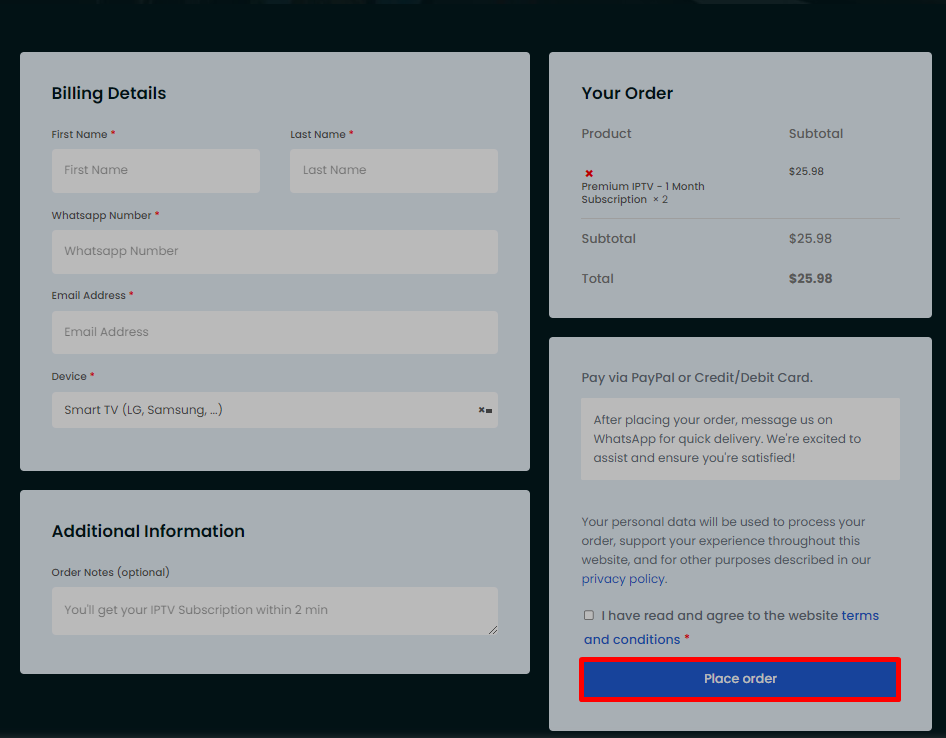
[6] Then, follow up on the payment process and end the process.
[7] After payment is made, you will receive your IPTV credentials over the registered email address.
Why Use a VPN to Access StreamTVUniverse
IPTV experts recommend using a VPN network with their devices to watch TV content. This is to avoid any copyright and legal issues from the government. Also, using a VPN will benefit you by masking your IP, enhancing internet speed, and making your IPTV streaming safer. If you are willing to sign up for a VPN service, then we recommend going with NordVPN or ExpressVPN services.
How to Get StreamTVUniverse on Android
[1] Open Play Store on your mobile and search for GSE Smart IPTV Pro.
[2] Tap on the app and select the Install button.
[3] Open the downloaded app and click on the Hamburger (Three Lines) button on the app.
[4] Choose the Remote Playlist option from the menu and click on the + icon on the screen.
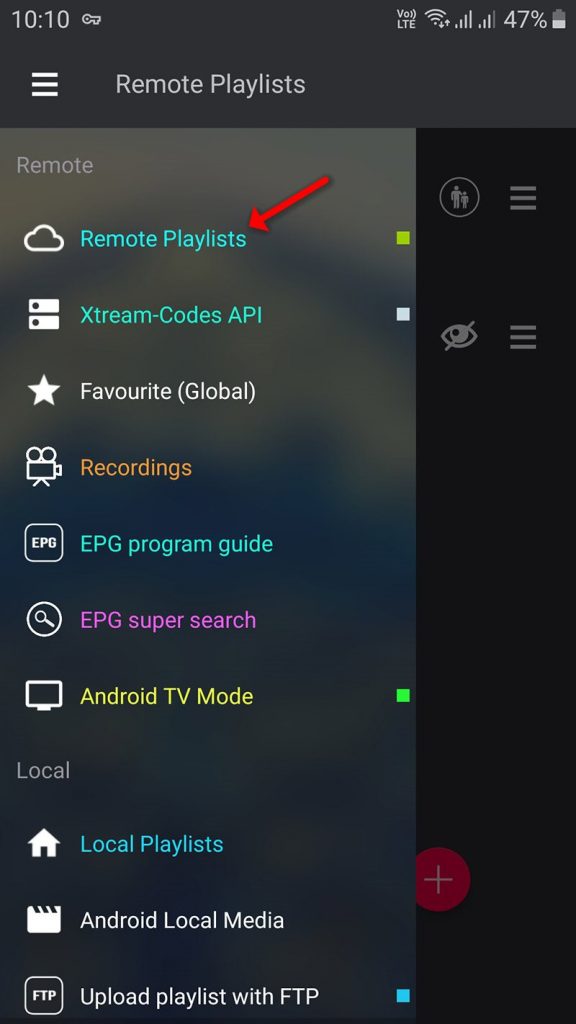
[5] Select Add M3U URL from the pop-up and type in the URL on the app.
[6] Once you have linked the playlist with the app, the IPTV player will automatically load the content library of the IPTV.
[7] From there, choose any content and stream StreamTVUnivers IPTV content on your Android mobile.
How to View StreamTVUniverse on iPhone
[1] Go to the App Store and install IPTV Blink Player Pro player on your iPhone.
[2] Open the app and select Login With Xtream Codes API.
[3] In the next step, enter the Xtream Codes credentials of StreamTVUniverse IPTV and click on the Add User button.
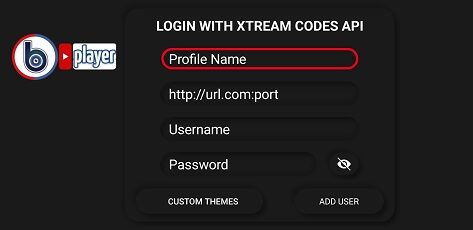
[4] Now, the IPTV content will load on your IPTV player.
[5] From the library, choose any content and play IPTV content on your iPhone.
How to Watch StreamTVUniverse on Firestick
[1] From the Firestick home screen, click on Search Icon.
[2] Then click on App Store and type All IPTV Player.
[3] Pick out the app from suggestions and click on the Get or Download button.
[4] After downloading it, open the app and go to the home screen.
[5] Now, enter the login data of the StreamTVUniverse IPTV into the app and click on the Add User button.
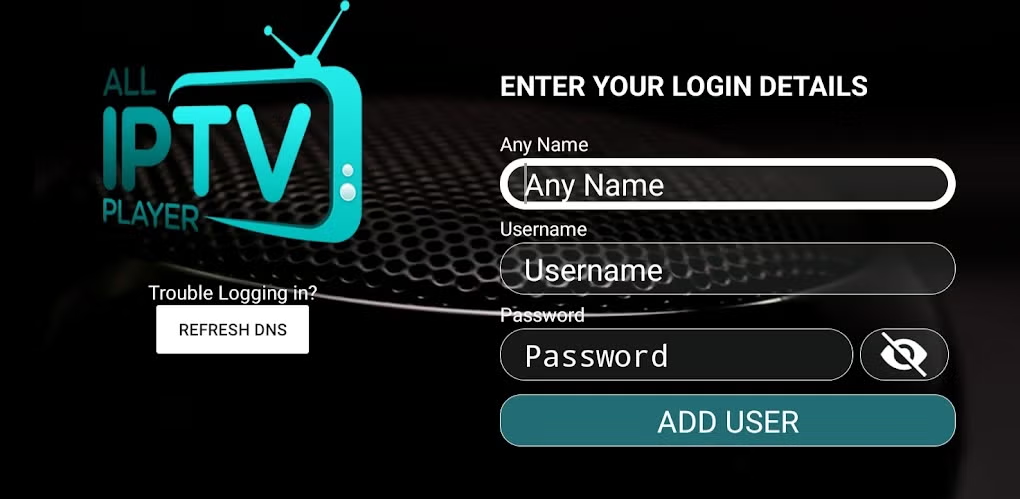
[6] You have successfully logged in to the app. Now, open the library and start streaming IPTV on your Firestick/Fire TV.
How to Get StreamTVUniverse on Roku
If you wish to access StreamTVUniverse IPTV on Roku, you can use the Jellyfin app. Various IPTV Players are available on the Roku Channel Store, and you can download Jellyfin as a trusted source.
Make sure to set up your Jellyfin server before installing the app.
[1] Click on the Streaming Channels option and select Search Channels on Roku.
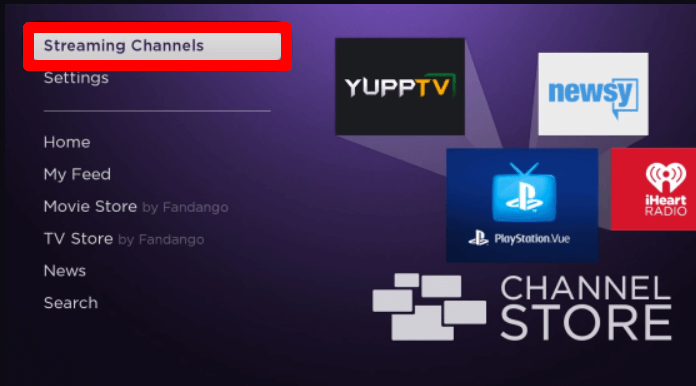
[2] Now, using your Roku remote and keyboard, type Jellyfin.
[3] Select the app from the channel store and click on the Add Channel button.
[4] Now, open the app and go through the process to set up your server to the app.
[5] Then, add your M3U URL of the IPTV to the app.
[6] After you log in, you can watch your IPTV streams with Jellyfin on Roku.
How to View StreamTVUniverse on Apple TV
[1] Open the App Store on Apple TV and search for iPlay TV IPTV.
[2] Select the app from the App Store and tap on the Get button.
[3] Open the IPTV player app and tap on the Add Playlist option.
[4] Then, from the options, choose Remote Playlist File/Xtream Server.
[5] Type in the respective IPTV credentials and click Save on the app.
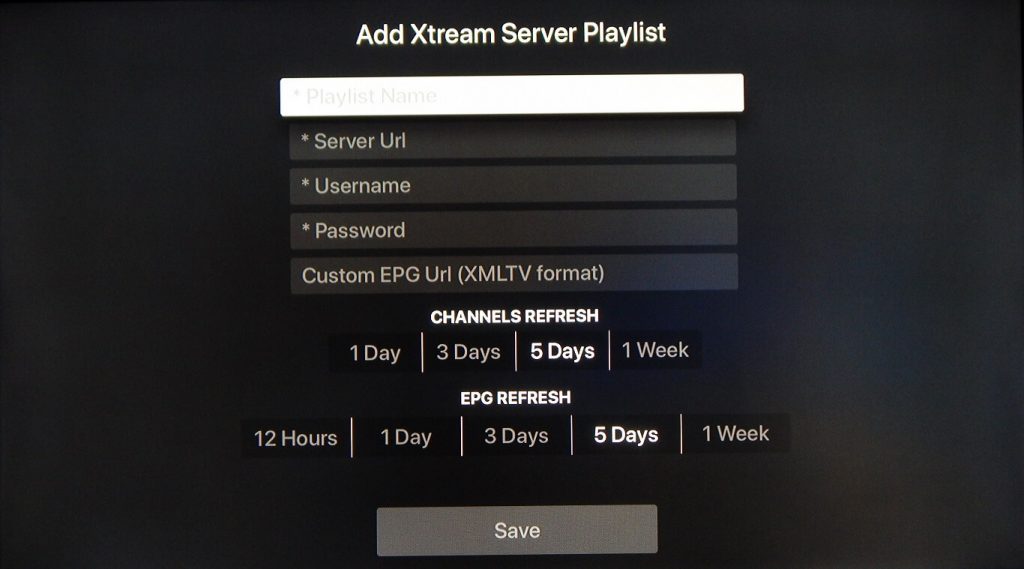
[6] This will load the IPTV library on your Apple TV. Now, choose any content from the playlist and stream IPTV on Apple TV.
How to Access StreamTVUniverse on LG/Samsung TV
[1] Using your remote control, open Smart Hub/LG Content Store on your TV.
[2] Tap on the search icon and look for Hot IPTV.
[3] Select the app from the results and click on the Install button.
[4] After installing, open the IPTV player app.
[5] Note down the Mac address display on your screen and visit the Hot IPTV Player upload website.
[6] Enter the Mac address and click on Next.
[7] Then, enter the IPTV playlist URL on the website and click on Upload.
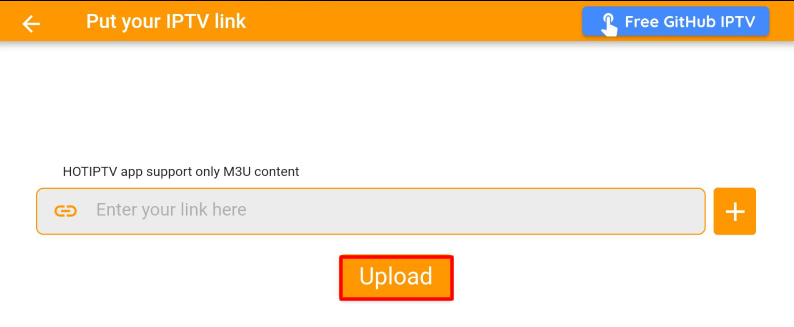
[8] When the upload is finished, you can start streaming IPTV channels on your LG/Samsung TV via Hot IPTV player.
How to Watch StreamTVUniverse on Windows/Mac
[1] Using a browser, download the BlueStacks emulator on your PC from its official website.
[2] Open the emulator and open the Play Store.
[3] Tap on Search and look for Televizo IPTV Player.
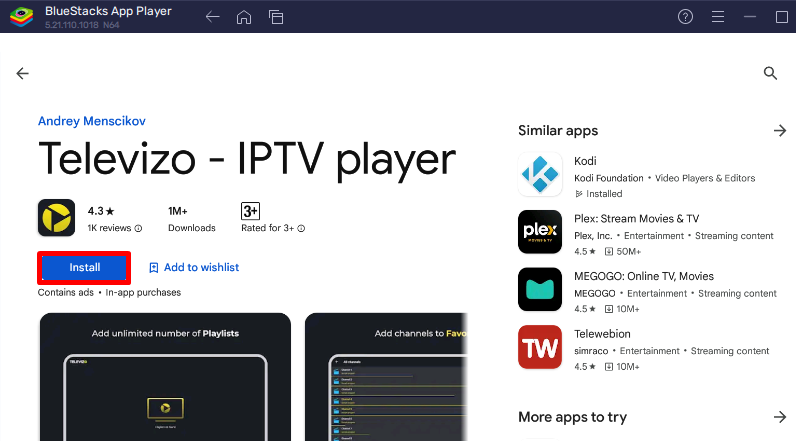
[4] Open the Televizo IPTV player and click on the Create Playlist option.
[5] Then, select either the M3U or Xtream Codes playlist from the pop-up.
[6] Type in the credentials and click on the Tick mark on the top right.
[7] Now, you can access the premium IPTV channels of StreamTVUniverse on your Windows/Mac computers.
How to Setup StreamTVUniverse on MAG
[1] Connect your MAG device to your smart TV and turn on the devices.
[2] On your MAG device, open Settings and click on System Settings.
[3] Click on Servers and choose Portals from the list.
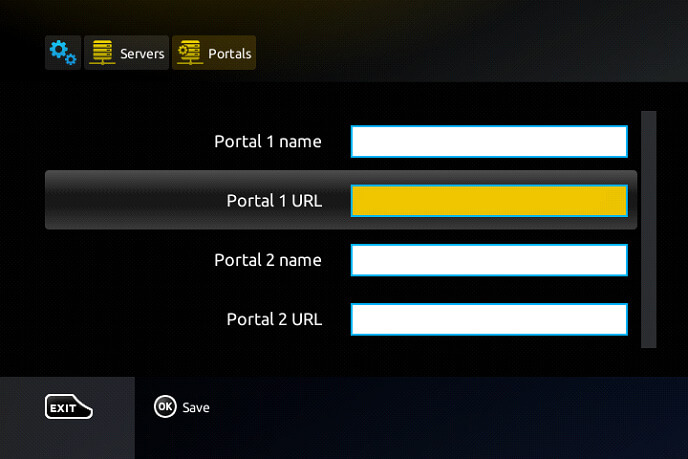
[4] Now, enter the Portal URL you received from the IPTV provider into the MAG device and tap on the OK Save button.
[5] This will link your IPTV provider playlist to your MAG device. Now, you can easily access your IPTV content on your TV via MAG.
Customer Support
In terms of customer connectivity, StreamTVUniverse offers Email, WhatsApp, and Live chat features. With 24/7 customer support, users can reach out to tech support team any time they want.
Review
Upon reviewing StreamTVUniverse, I found that the service offers affordable premium plans and server stability for IPTV streams. With a vast content library and additional add-on packages, the IPTV provider allows you to stream any content you desire. If you’re looking for an IPTV in USA with a vast library, StreamTVUniverse is your best choice.
Alternatives for StreamTVUniverse
If you need an IPTV service that is even cheaper than StreamTVUniverse or are looking for a different IPTV provider, then here are some alternatives for you.
Fame IPTV

Fame IPTV is a popular IPTV provider that offers multiple packages and hosting for its subscription. The service offers a collection of 18,000+ TV channels, including a 40,000+ VOD library in the subscription. With the service offering free channel updates, server stability, and Anti-Freezing support, you can stream your IPTV channels buffer-free. Interested users can sign up for the Fame IPTV base plan for $12/month.
King IPTV

If you’re looking for an IPTV provider with channels from multiple regions and a higher VOD collection, then switch to King IPTV. With the IPTV provider, you can watch 20,000+ Live TV channels, 55,000+ VOD, and many more. King IPTV offers various features like EPG guide, Anti-Freeze Technology, Automatic Channel Updates, 24/7 customer support, and more.
Thunder TV IPTV

Thunder TV is an IPTV provider that offers a collection of 17,000 + TV channels, as well as on-demand movies and TV shows in the library. The service offers an Anti-Freeze technology, 36-hour trial packages, and a 7-day money-back guarantee offer. If you’re a user who needs a personalized collection of TV channels, then Thunder TV IPTV is your best choice.











Leave a Review