Perfect Player is one of the best IPTV players for Android and Firestick devices. This IPTV player is completely free to use. Though it has plenty of best features, Perfect IPTV Player also stops working or may not load the content properly. When you plan to stream your favorite movies or series, it is annoying to face such issues. However, there are troubleshooting steps available to resolve the not working conditions.
Why is the Perfect Player IPTV Not Working
We have noted the common reasons for the Perfect Player IPTV app not working, not loading, buffering, and other issues on your device. They are because of the following reasons:
- Poor internet connection
- Entering incorrect login credentials
- Server issues with Perfect Player IPTV
- Outdated version of the Perfect Player IPTV app and streaming devices
How to Fix the Perfect Player IPTV App Not Working Issue
The common issues you face, while the Perfect Player IPTV is not working are mentioned below:
- Log In Issues
- The Perfect Player IPTV App shows up black screen
- Freezing Issues on the Perfect Player IPTV app
- Installation or Update Issues with the Perfect Player IPTV app
- Video and Audio Playback issues
Check This First!
If the Perfect Player is not working, the first reason could be a weak internet connection. This is the common reason for the apps not working on your device.
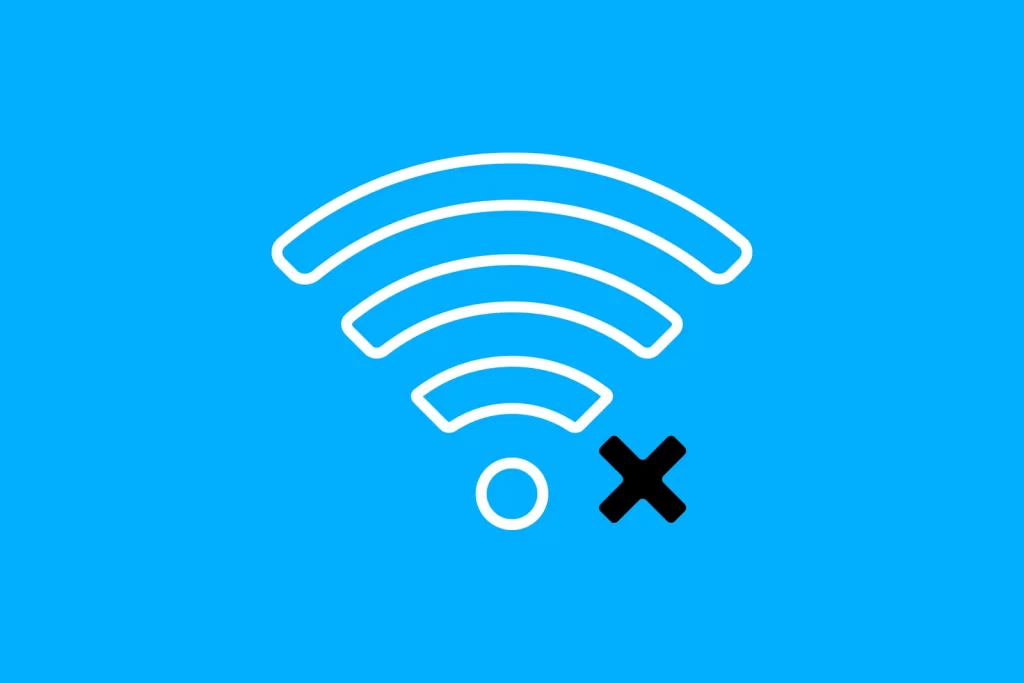
How to Fix the Issue?
#1. Check the internet connection speed on your streaming device through fast.com.
#2. Restart your router or modem and reconnect your device to an internet connection. Now, check if you can stream on the Perfect Player IPTV app.
#3. If the issue is not yet fixed, you need to contact your internet service provider.
Issue 1: Unable to Log In to Perfect Player
Sometimes, you may face trouble while logging in with the Perfect Player IPTV app. This issue may occur because of invalid credentials. However, the following fixes will help you resolve the issue.
How to Fix the Issue?
#1. Make sure that you have entered the correct login credentials. In case you have entered incorrect login credentials, you can’t access the IPTV content.
#2. Close the Perfect Player IPTV app and wait for some time. Then, relaunch the Perfect Player app and try to log in to your account once again.
#3. Make sure you have a stable internet connection. In case you have a poor internet connection, you will face difficulties while logging in.
#4. Read the error message to check whether your account is banned. If your account is banned, you can’t log in.
#5. Make sure that you have an active subscription with your IPTV provider. In the scenario where you don’t have an active subscription, you can’t use the M3U Playlist or Xtream Codes API to log in to your account.
Issue 2: Perfect Player IPTV with Black Screen
At times when you open an app on your devices, a black or blank screen will appear. This is a common issue on your Android devices. The black screen will appear when you have a poor internet connection or when the app’s server is down.
How to Fix the Issue?
#1. Restart the Perfect Player IPTV player app, as restarting the app will solve the temporary loading issue.
#2. Next, you need to restart the device that you are currently using to stream the Perfect Player IPTV app. This helps you in clearing the errors on your device as well as the Perfect Player IPTV app.
#3. Also, check whether there is any server outage in your IPTV Provider. You can easily find the server status on the Downdetector website.
#4. The latest version of the Perfect Player IPTV app may be incompatible with your device, and that’s the reason why the black screen appears. So, try using the older versions of the Perfect Player IPTV app to fix the issue.
#5. If none of the fixes resolved the issue, you need to uninstall the Perfect Player IPTV app and reinstall it.
Issue 3: Perfect Player IPTV Not Loading or Freezing
Sometimes you may also face loading or freezing issues on the Perfect Player IPTV app. The reason for the issue may be because of the poor internet connection or the server issues with your IPTV provider. However, the following fixes will help you to resolve the issue.

How to Fix the Issue?
#1. Ensure you have a strong internet connection. If your internet speed is slow, you may face freezing and loading issues on the Perfect Player IPTV app.
#2. If you find that your internet speed is slow, restart your router or modem and connect to the internet on the device.
#3. If the problem with the internet connection is still not fixed, contact your Internet Service Provider to resolve the issue.
#4. In an alternative scenario, there may be server issues with your IPTV provider, and that’s the reason why the IPTV content on the Perfect Player IPTV app is not loading. If that’s the scenario, you need to wait until the issue gets resolved by your IPTV provider itself.
Issue 4: Unable to Install or update Perfect Player IPTV
Some users also face issues during the installation process. Generally, people will undergo this problem during installation when they don’t have enough storage or network issues. But the following fixes will guide you through fixing the issue:
How to Fix the Issue?
#1. The Perfect Player IPTV may not be compatible with your device, and that’s why you can’t install the Perfect Player IPTV app. In that case, you have to look out for compatible devices to install the Perfect Player IPTV app.
#2. If the storage space specified for installing the Perfect Player IPTV app is not met, you can’t install the app on your device. So, clear the storage space on your device to fix the installation issues.
#3. In the scenario where you can’t update the Perfect Player IPTV app, you need to check your internet connection. This is because you need to connect your device to a stable internet connection to update the Perfect Player IPTV app.
Issue 5: Problem with Video or Audio
Sometimes only the video will be playing, and you will not be able to listen to audio. In some cases, you will hear only the audio but no video on the screen. This may be because of the technical issues you face with your Perfect Player IPTV app, or they may be issues with your IPTV service provider. However, you can easily fix the issue with the steps mentioned below:

How to Fix the Issue?
#1. If there is an audio issue with the Perfect Player IPTV app, try using a headphone to check if the problem is with your device or the app. If the problem is with your device, you need to restart your device.
#2. In case you find that the audio issue is not with your device, you need to uninstall and reinstall the Perfect Player IPTV app. Then, check if the issue is resolved.
#3. In case you have a problem with playing the IPTV content, the issue is with your internet connection. You need to troubleshoot the issue by restarting your router or modem. Otherwise, you need to contact your Internet Service Provider to fix the issue.
If you have tried all the above fixes and still the Perfect Player is not working, you need to contact the customer support team of Perfect Player IPTV. Explain to them the issue you are currently facing to get the correct solution.
Alternatives to Perfect Player IPTV
In case you still can’t fix the issues on the Perfect Player IPTV, you can check out the alternatives mentioned below:
Duplex IPTV
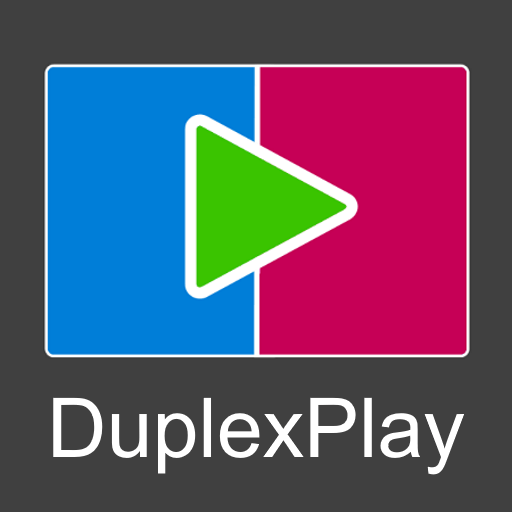
Duplex IPTV is the best alternative for Perfect Player IPTV with M3U Playlist URL support. It is compatible with most streaming devices. You can get this IPTV and stream the IPTV Provider’s content for free. It offers an advanced Search function and a favorites manager.
Drama Live IPTV

Drama Live IPTV is an excellent IPTV Player app with M3U and Xtream Codes support. It has picture-in-picture mode and play-only audio mode to elevate the streaming experience. You can use the background Play option to stream the content and watch other content. It has a simple and user-friendly interface.
OTT Navigator IPTV

OTT Navigator IPTV is a simple IPTV Player with multiple playlists and EPG support. You can get this IPTV Player on Android, Firestick, PC, and Smart TV. It can stream the IPTV Provider’s content through M3U Playlist URL. You can alter the playback speed of your streaming on this app.











Leave a Review