Joker IPTV is one of the easy-to-set-up IPTV services that offer both APK and M3U playlists. This VPN-friendly IPTV service offers reasonable pricing with 4 connections under a single subscription. Using the EPG support of the service, you can track your TV programs and never miss your favorite TV channels. It is compatible with the most widely used devices like Android, Firesticks, PCs, Smart TVs, Enigma, MAG devices, and much more. This article will give you insights on installing and streaming Joker IPTV on multiple devices.
Why Choose Joker IPTV?
- This premium service offers 10,000+ TV channels, 20,000+ VOD content, and PPV events.
- Users can add channels to the favorites section for easy access.
- It offers channels from the USA, UK, and Canada.
- Supports catch-up to watch missed programs for up to 7 days.
- It allows you to record content with the DVR feature,
- Joker IPTV supports connecting up to 4 devices with a single subscription.
- It provides a Multi-screen feature to watch your favorite shows simultaneously.
Subscription Plans
| Subscription Plans | 1 Connection | 2 Connection | 3 Connection | 4 Connection |
|---|---|---|---|---|
| 1 Month | $9.99 | $15.99 | $19.99 | $23.99 |
| 3 Months | $25.99 | $35.99 | $45.99 | $59.99 |
| 12 Months | $49.99 | $59.99 | $79.99 | $99.99 |
Why Use VPN for Streaming Joker IPTV?
Every IPTV user faces ISP blocking and geo-restriction policy of the IPTV service that acts as a hindrance in streaming. To tackle this, experts recommend using VPN services. A VPN comes in handy in masking the user’s location, which prevents legal problems and buffering in IPTV. To enhance your IPTV streaming with a VPN, we recommend using the best VPN networks like NordVPN and ExpressVPN for a safer streaming experience.
How to Sign Up for Joker IPTV
(1) Open the browser on a PC or Smartphone and visit the official website of Joker IPTV.
(2) Go to the Pricing tab in the top row to view the subscription plan.
(3) Choose the required subscription plan and click the Sign Up Now button.

(4) You will be directed to the service’s checkout page.
(5) Enter your name, email, and other details in the Checkout section.
(6) Now, click the Place order button to access the payment gateway.
(7) After the payment process, you will get the login credentials via registered email address.
How to Install Joker IPTV on Android Devices
There is no official app for Joker IPTV on the Google Play Store, but you can install the apk file from the third-party source to stream on Android devices.
(1) Open Settings on your smartphone and select the Security option.
(2) Then choose Unknown sources from the page and turn ON the toggle.
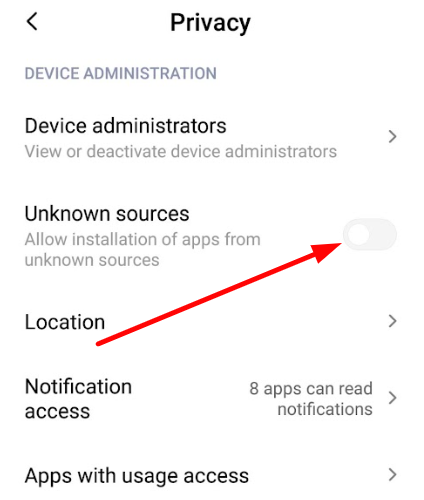
(3) Open a browser and search for Joker IPTV APK.
(4) Download the Joker IPTV app from the official website.
(5) Run the downloaded APK file to install the app on your Android device.
(6) Open the Joker IPTV app and sign in with your account credentials.
(7) After logging in, choose any service channel and stream it on your Android device.
How to Install Joker IPTV on Firestick
Joker IPTV does not have native support on Firestick. However, you can sideload it using a third-party tool called Downloader.
(1) On your Firestick, click on the Search icon on the home screen.

(2) Search for Downloader app.
(3) Choose the Downloader app from the results and click on Get or Download to install the Downloader app on Firestick.

(4) Go to the Settings option and choose My Fire TV.

(5) Next, choose Developer Options and select Install unknown apps.

(6) From the list, click Downloader and turn it ON for sideloading apps on Firestick.

(7) Now, open the Downloader app to enter the URL of the Joker IPTV APK and click the Go button.

(8) In the next step, click the Install button on the displayed pop-up to sideload Joker IPTV on Firestick.
(9) Then, open the IPTV app on your Firestick and enter the login details of Joker IPTV.
(10) Now, you can access the TV channels of the IPTV provider on your Firestick with ease.
How to Install Joker TV IPTV on Windows and Mac
(1) Open any web browser.
(2) Visit the BlueStacks website and click on the Download button.
(3) Install the Android Emulator and open the BlueStacks on your computer.
(4) On the home screen of the app, sign in with your Google Account.

(5) Now, search for Joker IPTV on the browser and download the Joker IPTV APK file from a reliable source.
(6) Go to BlueStacks home screen and click the Install APK button on the right pane.
(7) Select the IPTV APK file from your computer and install it on the BlueStacks emulator.
(8) Now, open the IPTV app and follow the sign-in process.
(9) After signing in, you’re good to go for streaming Joker IPTV channels on your PC.
How to Install Joker IPTV on Smart TV
(1) Using a PC, download the Joker IPTV APK file. On the other hand, connect the USB Drive to the PC.
(2) Move the downloaded APK file to the USB drive.
(3) Insert the USB drive into the Smart TV and turn on the Smart TV.
(4) Now, select Settings → Device Preferences option.

(5) Next, click the Security & Restriction → Unknown Sources option.

(6) Turn ON the toggle to sideload apps to your Smart TV.
(7) After turning it on, return to Settings and select the Apps option.

(8) Then click the TV Guard → Install from USB option.

(9) Select the APK file of Joker IPTV and install the IPTV app on your Smart TV.
(10) Now open the installed IPTV app and enter the credentials in the required field.
(11) Select your favorite channel from the app and start streaming on Smart TV.
How to Install Joker IPTV on MAG Devices
(1) Set up the MAG device to the TV and power on the MAG device.
(2) On the MAG device, click the Settings → System Settings option.

(3) Then, choose the Servers → Portals option.
(4) On the Portal 1 URL field, provide the Joker IPTV M3U URL.

(5) Then, enter any name on the Portal 1 Name field and click the save button.
(6) Select IPTV channels to stream on the MAG device.
How to Install and Watch Joker IPTV on Enigma
(1) Open your Enigma device and visit the Settings option.
(2) Now choose the following options: Setup → System network device → Setup adapter → Settings.
(3) An IP address will appear on the screen. Note it down.
(4) Open any web browser on your PC and install the Putty software from its official website.
(5) Launch Putty and enter the IP address you noted earlier.

(6) Select Telnet and click the Open option.
(7) Set the Default Login as Root, enter the M3U URL of Joker IPTV, and tap Reboot.
(8) Now, go to your Enigma device and choose any TV channel from the list for streaming.
Customer Support
Joker IPTV offers sufficient customer support through platforms like Email ([email protected]) and WhatsApp (+31686394462). Users can contact the service through these portals to clear their doubts and troubleshoot. Also, you can call +1(719)596-2958 for any technical assistance.

Alternatives for Joker IPTV
If you want some of the best free trial offers and channel collection on another IPTV, check out the following alternatives.
IPTV Trends

IPTV Trends is one of the popular services supported for every streaming device. You can watch a collection of 19,000+ channels with popular VOD content. Apart from the channel library, the provider has a high server uptime of 99.9% with 24/7 customer support.
Elite TV IPTV

Elite TV is an IPTV service that runs on APK format for easy installation on many devices. The service offers around 19,000+ channels with 40,000 handpicked premium movies. You can also watch some of the on-trend PPV channels, foreign channels (USA, UK, Italy, etc), and Adult channels in its premium.
Dream IPTV

Dream IPTV is a premium service with 21,000+ live TV channels and 1,00,000+ VOD content. You can stream its content in multiple resolutions like HD, FHD, UHD, and 4K quality. It has 99.99% server uptime for buffer-free streaming. Additionally, it offers 24/7 customer support for any technical issues.
Review
The IPTV service offers a good collection of channels. By using the no IP lock, favorites manager, and sports channel, it gives a wholesome experience for entertainment. The only demerit with the service is that they don’t offer a free trial and live chat support for users. Considering the other aspects of Joker IPTV, choosing this IPTV service is a big thumbs up.













Leave a Review