Underground IPTV is a popular IPTV Media Player app to stream IPTV Provider content. You can watch TV channels and on-demand content in the best quality. It is one of the fewest IPTV Players that support M3U URLs as well as Xtream Codes. As the app is available for free, there is no signup process required. You can directly install the app on Android, Firestick, PC, and Smart TV.
Why Choose Underground IPTV?
- The app supports EPG to stream live TV channels with the schedule.
- It has a Multi-screen option to watch more than one TV channel at a time.
- You can also stream local storage content through this IPTV Player.
- This IPTV Player supports the recording of live TV channels for streaming offline later.
Importance of VPN While Accessing IPTV
The VPN is a must for streaming IPTV due to the uncertain nature of IPTV in legal streaming. It protects your personal details and IP address from others accessing them. By using a VPN, you can hide your real location and get access to all the geo-restricted content. Some of the best VPNs, like NordVPN and ExpressVPN, have the strongest encryption protocols and geo-spoofing servers.
How to Install Underground IPTV on Android Devices
Currently, the app is unavailable in the Google Play Store. But you can still install the app on Android devices from other sources.
(1) Go to Settings on the Android device and select the Security option.
(2) Click Unknown Sources to turn on for installing the apps from other sources.
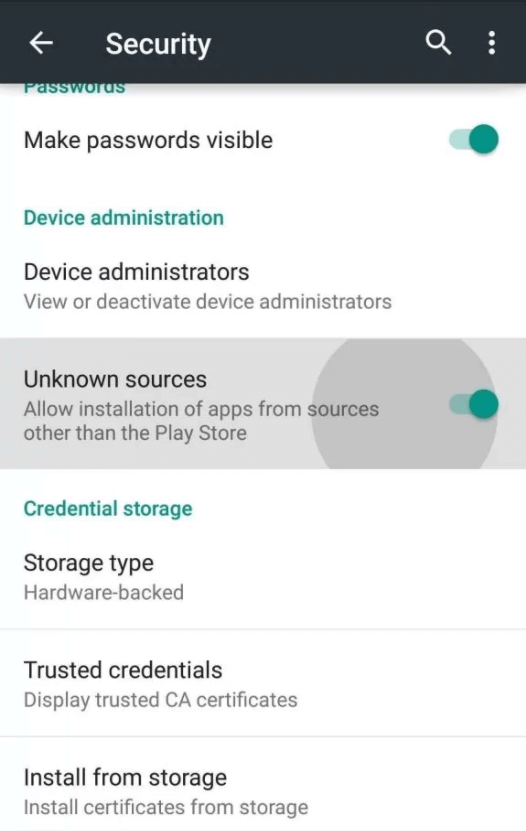
(3) Choose the Web browser on the device to open and download the Underground IPTV Apk from a trusted website.
(4) Open the apk file on the device and install the Underground IPTV app.
(5) Launch the IPTV Player app and sign in to your IPTV account.
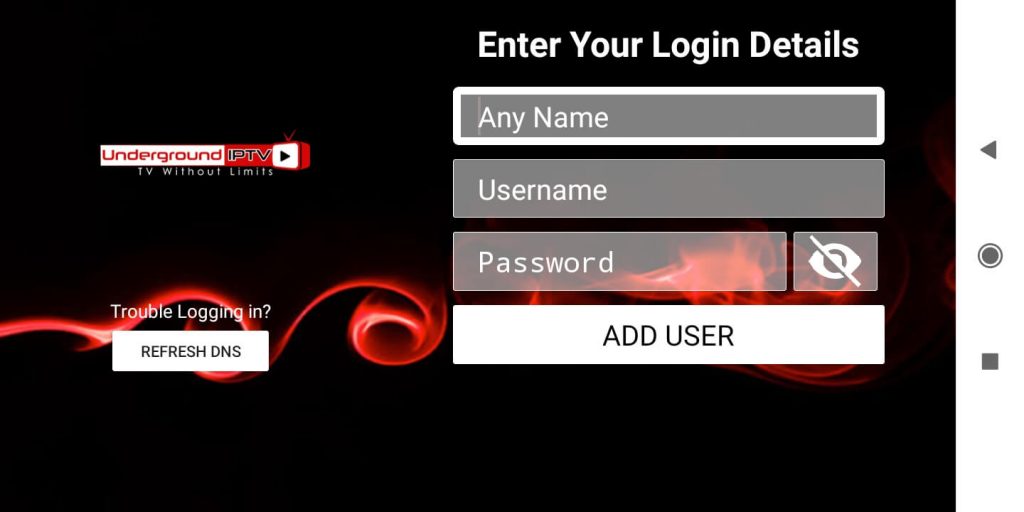
(6) Select the TV channel to stream on the Android device.
How to Install Underground IPTV on Firestick
Underground IPTV is officially unavailable on the Amazon App Store. You need to install the IPTV the other way around using the Downloader app.
(1) Launch the Firestick and click the Find tab on the Home screen.
(2) Choose the Search option and search for the Downloader using the Fire TV remote.
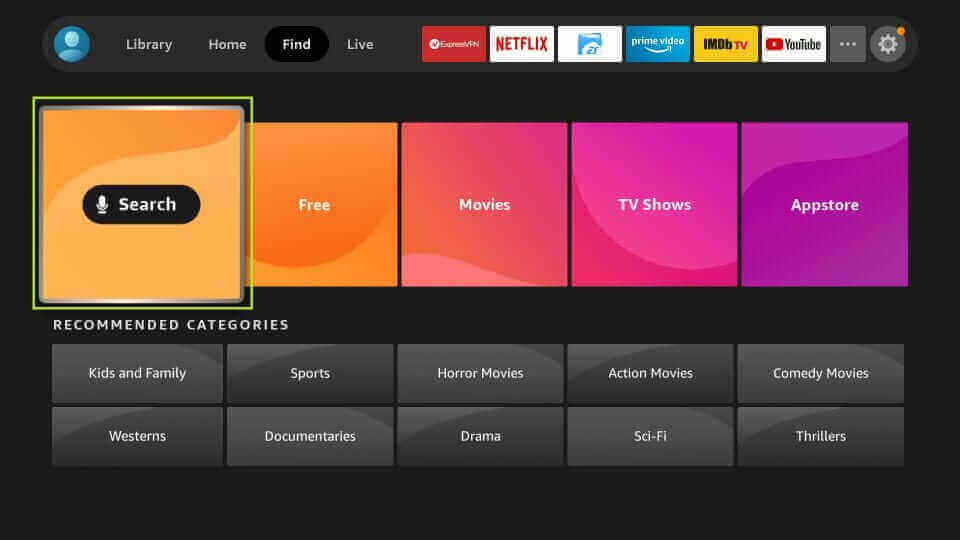
(3) Select the Downloader app from the list of apps displayed.
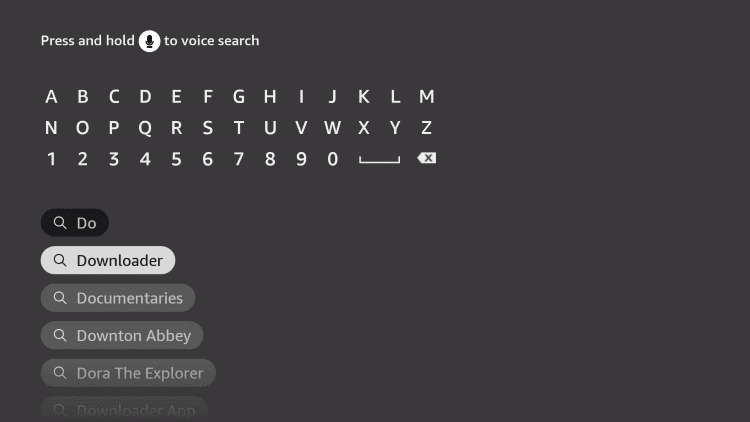
(4) Click the Download icon to download the app and move to the home screen.
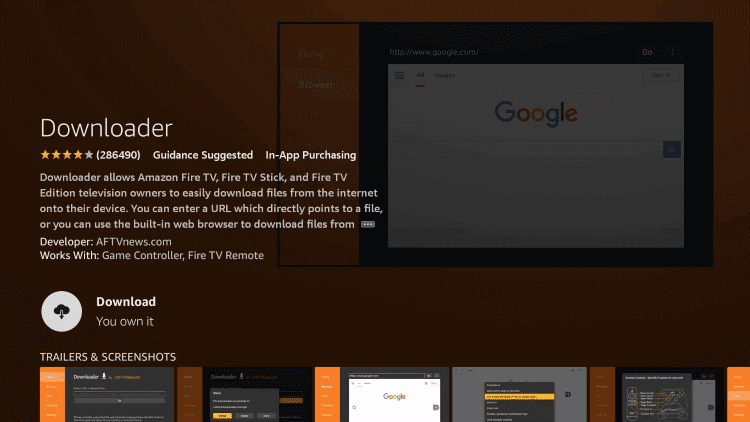
(5) Select the Settings icon at the top right corner
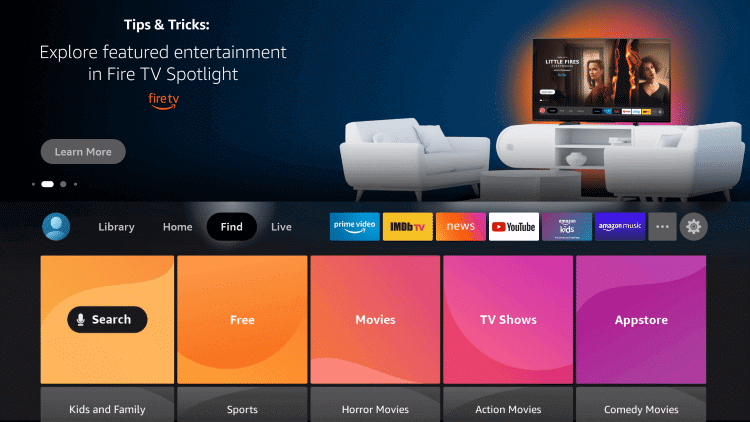
(6) Choose the My Fire TV option and click the Developer options.
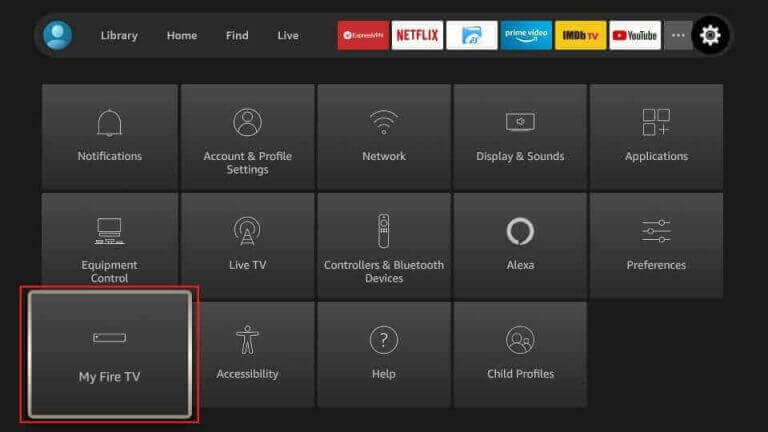
(7) Select the Install Unknown Apps option and choose the Downloader app.
(8) Click the Turn On button to establish the changes.
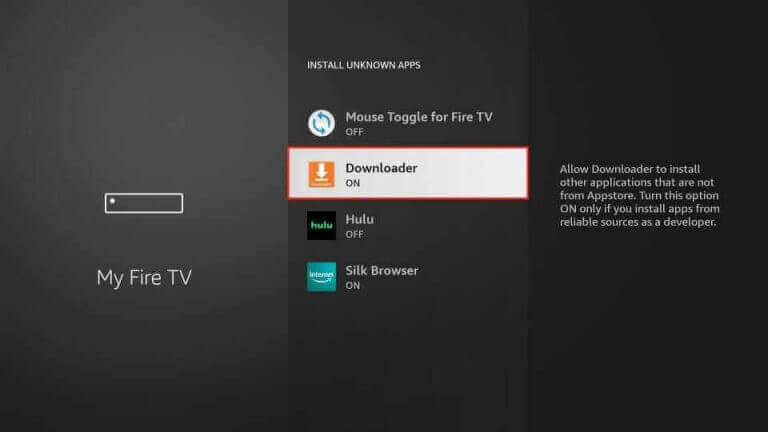
(9) Then, go to the home screen and launch the Downloader app.
(10) Enter the Underground IPTV Apk URL and then click the Go button.
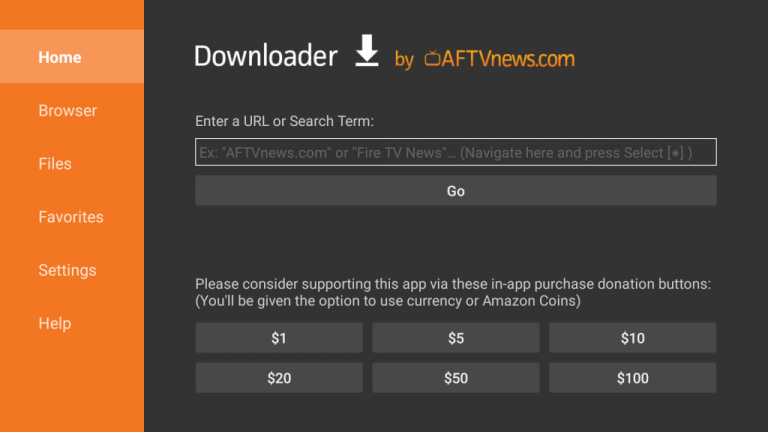
(11) The Underground IPTV apk file will be downloaded. Click the Install button to install the IPTV app.
(12) Now, select the Open button to launch the IPTV app.
(13) Sign in with your IPTV credentials and get access to all the IPTV channels.
How to Stream Underground IPTV on Windows or Mac PC
(1) Launch the PC and select any Web browser to open.
(2) Visit the BlueStacks Official Website on your browser.

(3) Download the BlueStacks installer file and install the Android emulator.
(4) Launch the BlueStacks on the PC and log in to your Google account.
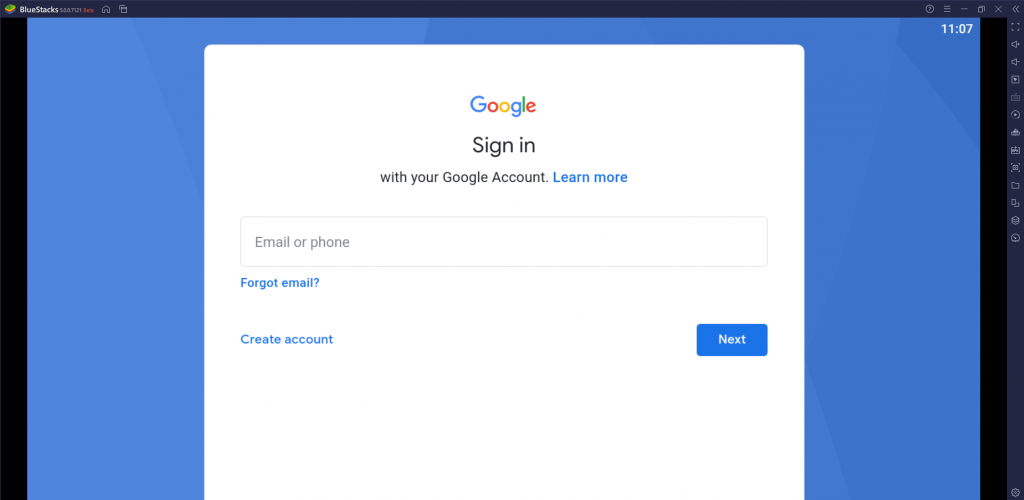
(5) Now, go to the Web browser and browse for Underground IPTV Apk.
(6) Choose a reliable website to download the IPTV apk file and go to the Installed Apps on BlueStacks.
(7) Select the Install Apk option and open the IPTV Apk file to install on the PC.
(8) Launch the Underground IPTV app and log in with your IPTV Provider credentials.
(9) Choose the content to stream on the Windows or Mac PC.
How to Install Underground IPTV on Smart TV
(1) Power on your Smart TV and move to the home screen.
(2) Select the Settings icon and choose Device Preferences.
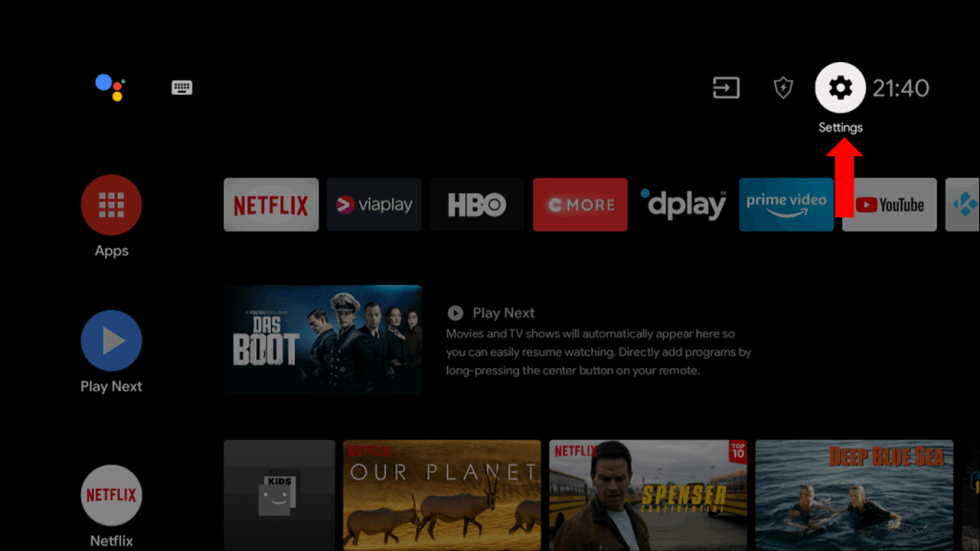
(3) Click the Security & restrictions and select the Unknown source to enable the installation of the apps.
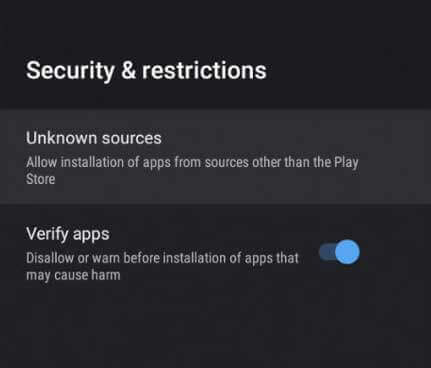
(4) Download the Underground IPTV Apk file using any web browser on your PC.
(5) Copy the Apk file to the USB drive and connect the USB drive to the Smart TV.
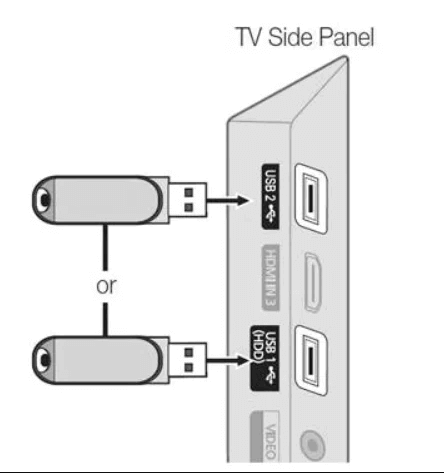
(6) Go to the Files Manager on the Smart TV and open the Apk file to install the IPTV app.
(7) Launch the IPTV app on your smart TV and sign in with your IPTV account.
(8) Watch your favorite live TV channel on your smart TV.
Customer Support
Underground IPTV has only one way of customer support, and it is through Email. There is no live chat support available on the IPTV for emergency queries. In the email, you will get a reply within three business days. When compared to other IPTV Media Players, customer support is one of the disadvantages.
Review
Underground IPTV is one of the best IPTV players that is available for free. You can stream your IPTV content anytime without any trouble. You can access the app without any signup procedures. Make sure that you have subscribed to the best IPTV provider for streaming the content in HD quality.
Alternatives to Underground IPTV
The best alternatives for this IPTV Player are:
TiviMate IPTV Player

TiviMate IPTV Player is an excellent IPTV Player for watching live TV channels as well as on-demand content. It requires an M3U URL to stream the IPTV content. You can stream the content in 4K HD and UHD quality. The TV channels are organized in such a way for quick access at any time.
IPTV Stream Player

IPTV Stream Player offers M3U URL and Xtream Codes support to stream IPTV content. You can get this IPTV for free on Android, Firestick, PC, and Smart TV. The download option enables us to save the videos for streaming offline. You can add your favorite TV channels for streaming easily.
IPTV Rayo
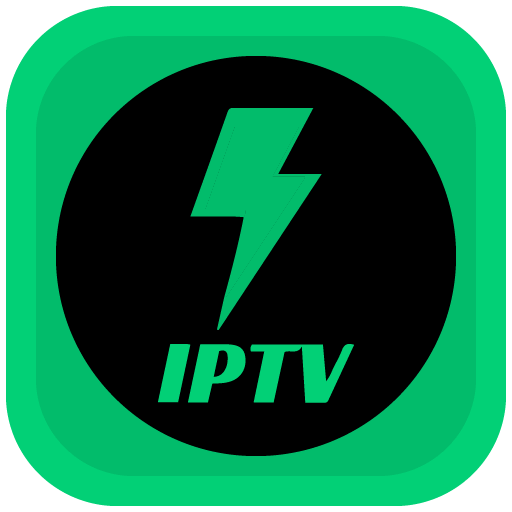
IPTV Rayo is a simple and compact IPTV Player to stream content in the best quality. You can stream IPTV content on this IPTV Player using M3U URL. The EPG support helps in knowing the channel’s schedule in beforehand. This IPTV has a user-friendly interface for trouble-free streaming.











Leave a Review