Ultimate IPTV is a prominent paid IPTV service provider with a huge collection of TV channels and Video on demand. This IPTV offers affordable plans with multiple-device support. It has a very easy subscription and setup process. Overall, Ultimate IPTV is an excellent choice for those looking to have a high-quality streaming experience.
Why Choose Ultimate IPTV?
- Ultimate IPTV has more than 18,000 TV Channels and 10,000+ Movies & TV Shows.
- It streams in FHD, HD, and SD quality.
- The IPTV is completely free of buffering.
- It offers instant activation to its customers without any delay.
Subscription
The below table shows the current pricing of Ultimate IPTV. It also has a trial plan at $2 for 1-day.
| Plan | 1 Device | 2 Devices | 3 Devices | 4 Devices |
|---|---|---|---|---|
| 1 Month | $18 | $30 | $42 | $52 |
| 3 Months | $39 | $78 | $90 | $119 |
| 6 Months | $59 | $110 | $149 | $180 |
| 1 Year | $99 | $186 | $257 | $288 |
Why Do You Need VPN to Stream Ultimate IPTV?
There are many IPTV applications available in the market, and most of them don’t have rights to the content they stream. To safeguard yourself from legal trouble, we recommend using a VPN when streaming IPTV. By using a VPN, you can stream IPTV content without exposing your identity. Buy NordVPN or ExpressVPN and protect your data while streaming IPTV.
How to Sign Up for Ultimate IPTV?
1. On a web browser, visit the official website of Ultimate IPTV.
2. Click on the Subscribe Now option provided on its home screen.

3. Decide upon a plan and click Buy Now.
4. Now, you’ll be taken to the payments section.
5. Enter your e-mail address, Whatsapp number, and Device name in the provided fields.
6. Click the checkbox if you want to use Ultimate IPTV on a MAG device too. Enter your TV’s MAC address after that.
7. After entering all the info, you can make the payment with either PayPal or a Credit/Debit card.

8. After successful payment, your IPTV credentials get sent to your registered e-mail.
How to Stream Ultimate IPTV on Android Smartphones & TV
1. Turn on your Android device and connect it to the internet.
2. Open the Google Play Store on your device and search for TiviMate IPTV Player in the Search tab.
3. Click on the app in the search results and tap the Install button displayed on the Google Play Store.

4. After installation, open the app and click the Add Playlist button on its home screen.

5. Enter your Ultimate IPTV credentials and click on Next.
6. After your login info gets updated, click on Next on the following screen.
7. Wait for a few minutes till the IPTV’s content gets loaded completely.

8. After that, you can start watching your favorite IPTV content on your Android device.
How to Stream Ultimate IPTV on iPhone & Apple TV
1. Turn on your iOS device or Apple TV and connect it to the internet.
2. Open the App Store and search for the GSE Smart IPTV player on it.
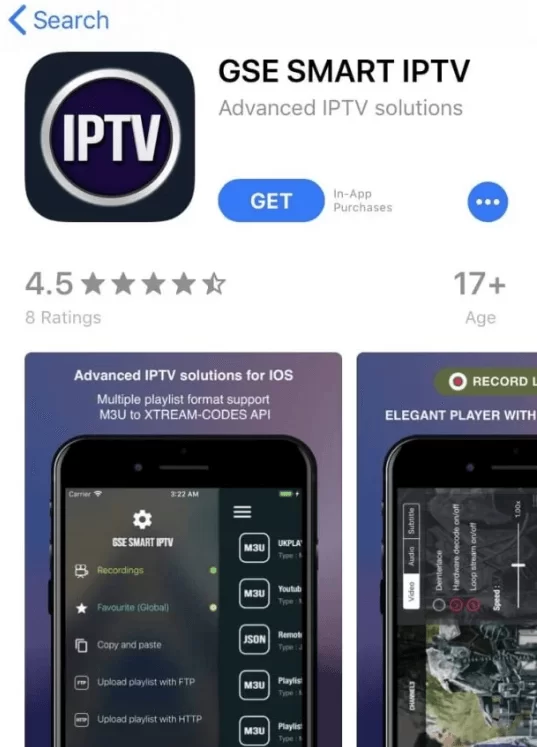
3. Click on the suggested app and hit the Get button displayed on the App Store.
4. Install the app and launch it.
5. Now, click on the Menu option provided at the top-left corner.
6. In that, click on the Xtream Codes API option.

7. Now, enter your IPTV playlist link sent to your e-mail.
8. After this, your IPTV Player loads the content, and you can start watching your favorite TV channels and shows.
How to Stream Ultimate IPTV on Firestick
1. Power on your Firestick and connect it to a stable Wi-Fi network.
2. Go to the Home Screen of Firestick and click the Find icon under the Search tab.
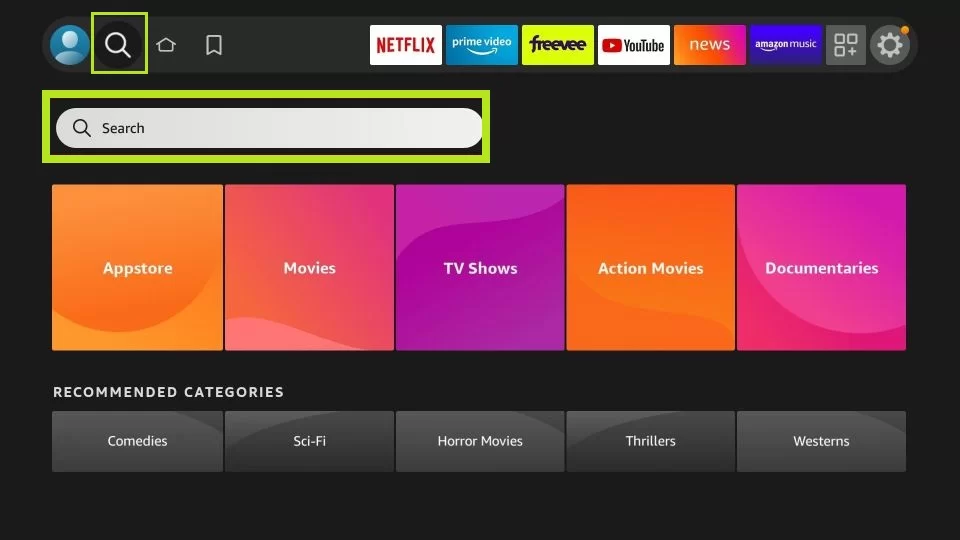
3. Type VLC in the search bar and select the VLC for Fire app.
4. Click the Download button to download and install the app on your Firestick.
5. After the app gets downloaded, click on Open and launch the app.

6. Now, on the VLC for Fire app, select the Browsing option provided in the left pane.

7. In the following screen, scroll down and click the Stream option.

8. Now, enter the Ultimate IPTV M3U URL and click the Stream button to start watching your favorite content on Firestick.
How to Get Ultimate IPTV on Formuler
1. Turn on your Formuler device connected to your TV and connect it to the internet.
2. Launch the MyTV Online app and click on the Connections option provided to the left.

3. Then, click on the Add Portal option and paste the Ultimate IPTV’s credentials.

4. After entering the required data, click Connect.

5. Now, you can watch IPTV content through Formuler.
How to Stream Ultimate IPTV on MAG
1. Connect the MAG device to the TV and connect to the internet.
2. Select Settings on the home screen and choose System settings.

3. Click the Servers option and select the Portal.

4. Enter the Portal Name and provide the Ultimate IPTV URL in the respective fields.

5. Select the Save option and restart your MAG device.
6. Now, you can choose any content on your IPTV to stream on your device.
How to Watch Ultimate IPTV on PC [Windows & Mac]
1. Launch the Windows or Mac PC and connect it to the internet.
2. Open a browser and go to the BlueStacks’ official website.
3. Download the Installer file and install the BlueStacks emulator on the PC.
4. Launch the BlueStacks on the PC and sign in to your Google account.

5. Select the Google Play Store to launch on the PC.
6. Search for IPTV Blink Player and click Install to download the IPTV Player app.
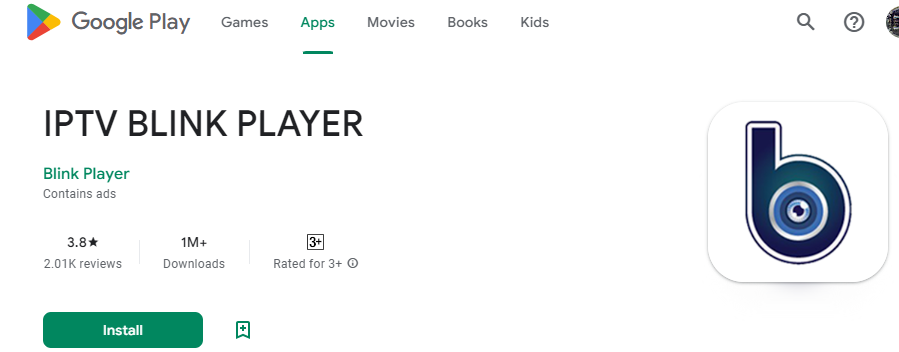
7. Open the IPTV Blink Player app and enter the login credentials of the Ultimate IPTV.
8. Select the TV channel to stream on the Windows PC or Mac.
How to Watch Ultimate IPTV on Samsung & LG Smart TVs
1. Turn on your Smart TV and connect it to the internet.
2. Search for the Flix IPTV player on Samsung Smart Hub or on LG Content Store.

3. Install the app on your device and launch it.
4. Now, note down the MAC address of your TV and visit the activation website of Flix IPTV on a web browser.
5. Enter the MAC address of your TV and the login credentials/streaming link of your IPTV provider and click Send.
6. After activation, refresh your Flix IPTV player app.
7. Now, you can start watching your favorite IPTV content on your LG or Samsung Smart TV.
How to Watch Ultimate IPTV on Kodi
1. Open the Kodi application on your device and launch it.
2. Click the Settings icon provided to the left
3. Go to System settings → Add-ons → Unknown sources → Turn on.
4. Now, select File Manager on the Settings menu.

5. Then, select None and enter the URL cazlo.com/repo. Then, click the Done button.
6. Enter Cazlo in the media source name and click OK.

7. After this, go to Home → Add-ons → Install from zip file and select the Cazlo Repository → Krypton → All.

8. Select the repository.cazlo-1.0.zip and click Install.
9. Wait for a few minutes until you get a notification from Cazlo Repository.
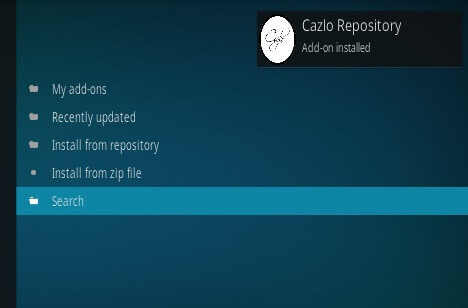
10. Now, go to the Cazlo Repository and click Add-ons.
11. In the add-ons list, select the Ultimate IPTV and click the Install button.

12. After installation, you can start watching your favorite Ultimate IPTV content through Kodi.
Customer Support
Ultimate IPTV offers 24/7 customer support to its users. You can contact them through their e-mail, phone calls, and also through live WhatsApp chat if you have any questions. For e-mail, you will get a reply within a few days. For instant support, use the phone call method.
Review
Ultimate IPTV is one of the best IPTV Providers to stream famous live TV channels. It has a variety of plans to choose from. This IPTV service is available worldwide. Moreover, Ultimate IPTV is supported even on uncommon devices like MAG, Formuler, etc. Those who are looking for a trustworthy IPTV service, go for Ultimate IPTV.
Alternatives
Check out other similar alternatives to Ultimate IPTV provided below.
Bunny IPTV

Bunny Streams IPTV is one of the top-notch IPTV service providers that offer nearly thousands of live TV channels. All movies, series, and TV channels are categorized under Sports, Entertainment, News, PPV, TV Series, Hit movies, etc. Mostly this IPTV is compatible with all devices. There is no IP lock, so you can stream on whichever devices you want. Its minimum plan costs $15/month.
Venom IPTV

Venom IPTV provides 24/7 live streaming of plenty of TV channels. It offers an entertainment package that satisfies all the age members of the family. Apart from that, you can watch all major sports events like 3PL English Football, Fox Soccer Match Pass, EURO match pass, NFL, NBA League Pass, NHL, MLB, NRL, AFL Live Pass, etc. You will also find the channels from the USA, UK, Canada, Australia, Germany, Brazil, Italy, Spain, Phillippines, UAE, India, etc. Its base plan costs $9.99/month.
Rapid IPTV

Rapid IPTV is another trustable IPTV service with a private server of 10Gbps speed. The IPTV offers more than 7500+ channels through its M3U URL link, which you can use to stream on any device with an internet connection. Along with TV channels, it also provides more than 3,000 on-demand videos to its subscribers and includes premium channels like HBO, FOX News, CNN, Discovery, National Geographic, Sky Sports, etc. Rapid IPTV offers a 24-hour free trial to its users.













Leave a Review