HotIPTV or Hot IPTV Player is an efficiently accessible IPTV player that allows streaming different IPTV content like live TV channels, VOD movies, and TV shows with ease. The player supports Xtream Codes and M3U file format. Hot IPTV is a premium IPTV player and requires the activation of streaming devices. You can get this IPTV player on Android, Firestick, and PC using its APK file. However, the player is natively available on the app stores of LG, VIDAA, and Samsung Smart TVs.
Why Choose Hot IPTV Player?
- The IPTV player comes with a user-friendly Interface.
- Hot IPTV can be accessed in Dark mode.
- Users can easily find their desired channels using the Search field.
- It offers a Favorite list where you can save your favorite channels for easy access.
- Allows maintaining 3 playlists at once.
- The player supports EPG and Time Shift to enhance the streaming.
- It also has a resume-watching option to stream the content from where you left off last time.
- You can lock your MAC address on the player to save your IPTV playlist from resetting.
- The IPTV player comes with support for embedded subtitles & audio, a multi-language interface, and parental lock.
Subscription
Hot IPTV Player comes with yearly and lifetime premium plans for the app.
| Plan | Cost |
|---|---|
| 1 Year | 55.00 MAD/5.18€ |
| Forever (Lifetime) | 137.00 MAD/12.91€ |
Why Is a VPN Necessary While Streaming IPTV on Hot IPTV?
There is nothing to worry about Hot IPTV player since it doesn’t hold any content on its own and acts just as a host to watch IPTV content. But, the problem is with the IPTV you are streaming using this player. Mostly, IPTV services won’t have legal rights to stream channels or the on-demand videos they offer. This is a matter of concern because you may tend to face legal complications for illegal streaming. So, connect to NordVPN or ExpressVPN whenever you use this player for streaming.
How to Sign Up for Hot IPTV Player
1. Launch any browser on your PC or mobile and reach the Hot IPTV website.
2. Scroll down and reach the Pricing plans section.
3. Select the Activate button below your desired plan.
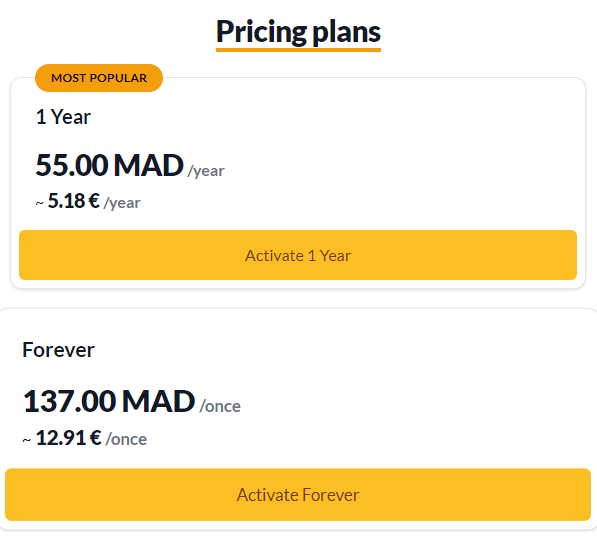
4. On the next page, enter your device’s MAC address. (You can get your MAC address by installing the Hot IPTV player on your respective device).
5. Click Next and follow the on-screen instructions to pay for the chosen plan.
6. After a successful payment process, you can receive the credentials to upload IPTV playlists and access content via email.
How to Install Hot IPTV Player on Android Mobile
1. Unlock your Android device and visit the Settings app.
2. Go to the Security option.
3. Scroll down to the Device Administration section and locate the Unknown sources option.
4. Turn on the toggle switch of Unknown sources and make your mobile ready to install the Hot IPTV player.

5. Then, open a browser and reach the IPTV player’s website.
6. Click the Download APK button on the webpage and download Hot IPTV Player’s APK file [urlsrt.io/hotiptv].
6. Select the downloaded app and click Install.
7. Now, select Open to launch the Hot IPTV Player app on your device.
8. Then follow the activation steps and start streaming IPTV channels using the player.
How to Download Hot IPTV Player on Firestick
1. Click the Search icon on the home screen of Firestick.

2. Type Downloader on the search field and select Downloader from the results.
3. Click on the Get or Download button to download the Downloader app.

4. Now, go to Settings → My Fire TV option.
5. Next, select Developer options → Install unknown apps.
6. From the list of apps, choose Downloader and turn it ON.

7. Go back to the home screen and open the Downloader app.
8. Then, enter the Hot IPTV Player URL and click on the Go button to download the APK file.

9. Tap the Install button to begin the installation process and launch the IPTV Player app.
10. Now, follow the activation steps and start watching IPTV channels on your device.
How to Install Hot IPTV Player on Android Smart TV
1. Turn on your Android TV and select Settings.

2. Go to the Device Preferences option and select Security & restrictions.
3. Enable the toggle key of the Unknown sources option.

4. Then, go to the Hot IPTV website on a PC or mobile browser and download the player’s APK file.
5. Copy the downloaded APK to a pen drive and insert it into your TV’s USB port.

6. Go to the File Manager folder on your TV and select the player’s APK file.
7. Select Install to begin the Hot IPTV app installation.
8. After installing, select Open to open the IPTV Player app on your Android TV.
How to Get Hot IPTV Player on Windows and Mac PC
1. First, open any web browser and go to the BlueStacks website. Then click on the Download button on the website and download the Android emulator file.
2. Eventually, download the Hot IPTV Player APK from its official site.
3. Later, install the BlueStacks app on your PC.
4. Open the BlueStacks app and sign in with your Google account. (if prompted)

5. Now, tap the Install apk icon and select the Hot IPTV APK from your PC’s local storage.

6. Select Open to install the app.
7. Then, open the app and follow the activating steps.
How to Download Hot IPTV Player on LG / Samsung Smart TV
1. Turn on your respective TV and connect it to the internet.
2. Open the App Store on LG TV (LG Content Store) and Samsung Smart TV (Smart Hub).

3. On the search bar, type Hot IPTV Player and search for the app.
4. Select the app from the search results.
5. Now, click on the Install button on both the LG Content Store and Smart Hub.
6. After installing, launch the app for activation.
How to Download Hot IPTV Player on VIDAA TV
The VIDAA OS is available on certain Toshiba & Hisense TVs. The following steps will help you get this player on those TV models.
1. On the Home screen of your VIDAA TV, select the My Apps option.
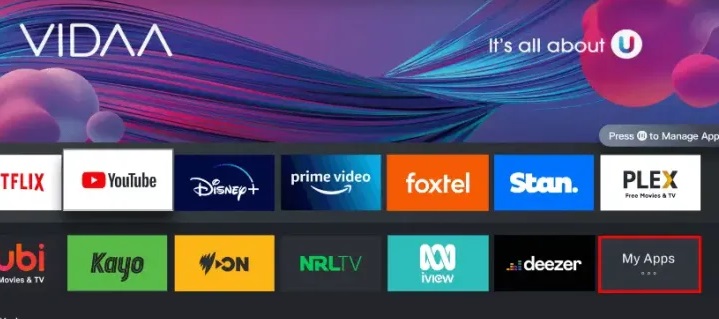
2. Then, search for the Hot IPTV app using the Search icon.
3. When you find the app, click Install and download it.
How to Activate & Stream IPTV on Hot IPTV Player
1. Open the Hot IPTV Player app on a compatible device.
2. Note down the MAC address displayed on your screen.

3. Then, go to the upload link [https://hotplayer.app/upload] displayed on the screen from any device’s browser. Enter the noted MAC address and click Next.
4. In the next step, enter the M3U playlist URL of the IPTV service and click on the Upload button.

5. Then, follow the on-screen instructions to activate the Hot IPTV player.
6. After activating, reboot the Hot IPTV app on your device to stream the IPTV provider’s content.
Customer Support
You can register your concerns and queries regarding this player through the contact form. To get this, click on the Contact Us option at the top of the official website. The developers will look into it and get back to you via email.
Review
If you would like to avail yourself of all the premium features an IPTV player offers at a low cost, Hot IPTV is the one. It will offer a seamless streaming experience on any of its supported devices. The app’s theme is catchy, and the interface is interactive. However, Apple device users can’t get in touch with this player.
Alternatives to Hot IPTV Player
If you like to explore some of the other IPTV players for free and premium, check out the upcoming alternatives.
UniPlayer

The Uniplayer is an IPTV player app that comes with a cheaper subscription of $1/ month to stream IPTV channels in its app. By being a premium member, you can use some of the features, like EPG support, Parental control, Archive support, and much more.
OTT Navigator IPTV

The next alternative is OTT Navigator IPTV. This IPTV player is available free of cost. It streams IPTV Playlists like M3U, UPnP, DNLA, and other local files. OTT Navigator IPTV comes with features like catch-up, Search function, EPG, Filter option, etc.
Tivimate

Tivimate is one of the best IPTV players that mainly Firestick and many platform users mostly use. You can stream the IPTV content using M3U playlists. The Tivimate player comes with inbuilt features like sorting channels, catch-up features, and a lot more. You need to install the Tivimate Companion app on your device to avail of the features.
Supa Legacy IPTV

Supa Legacy IPTV provides M3U URL support to stream the IPTV Service content on your Android, Firestick, PC, and Smart TV. It is available in the Play Store and the App Store for free download. You can access the content with EPG and add your favorite content to the Favorites.












