Stellar Streamz IPTV is one of the best IPTV Providers in the world because they maintain their servers properly. As a result, you can watch the flawlessly provided IPTV content. Stellar Streamz IPTV is a premium IPTV provider which you can get with a minimum subscription of $16 per month. With this package, you can watch 10000+ channels. You can also watch popular channels from France, Italy, Canada, and other countries. But you need an IPTV player that supports Xtreme Codes login to watch Stellar Streamz IPTV on Android, Firestick, PC, and other devices.
Subscription
The Stellar Streamz IPTV offers two sets of subscriptions with the difference in the number of connections. Once you purchase a subscription, you will get your login details within 12 hours.
| Subscription Plan | 3 Connections | 5 Connections |
| 1 month | $16 | $18 |
| 3 months | $36 | $54 |
| 6 months | $60 | $90 |
| 12 months | $120 | $175 |
HOW TO SIGNUP FOR STELLAR STREAMZ IPTV
1. Visit the official website of Stellar Streamz IPTV on a PC or smartphone.
2. Select the Pricing option on the home screen.
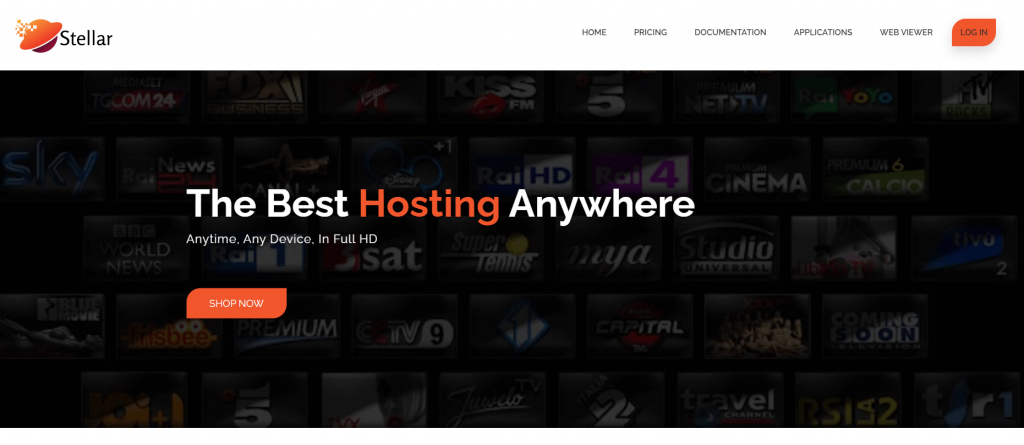
3. Choose any plan and click on Select Plan.
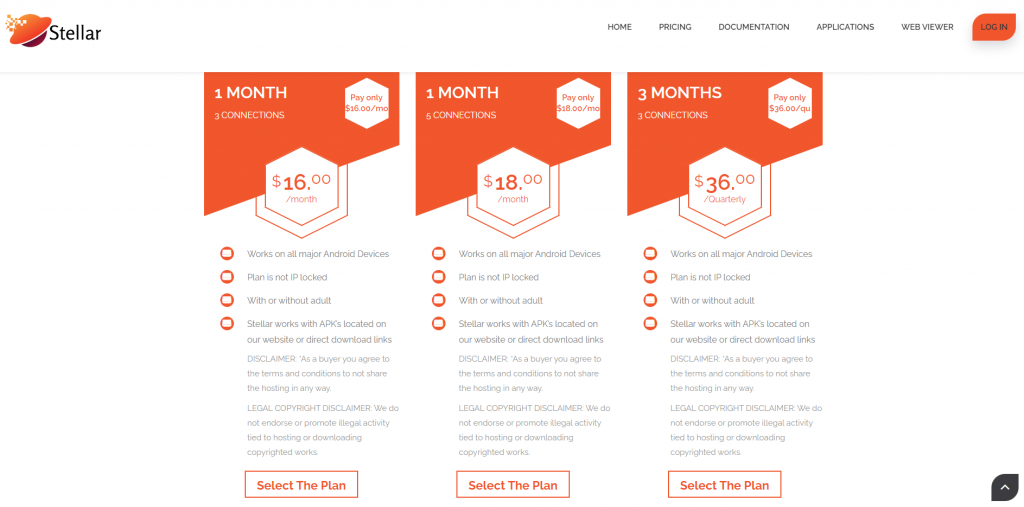
4. Review your IPTV order and click on Checkout.
5. Enter your billing address and select a payment method.
6. Provide your payment details.
7. Click on Complete Order to make a transaction.
8. After a successful transaction, you will receive your login credentials through the mail.
CONNECT TO VPN TO STREAM IPTV
A VPN plays a vital role in this online world. You can protect your online privacy only with a VPN. The VPN role is only to route the user’s incoming and outgoing data to a virtual server, whereas the servers are encrypted with AES encryption. So, with a VPN, no one knows that you are surfing on the internet. To be invisible while streaming on the internet, connect to the best available VPNs such as ExpressVPN and ProtonVPN.
HOW TO WATCH STELLAR STREAMZ IPTV ON ANDROID DEVICES
1. Open the Google Play Store on your Android device.
2. Search for IPTV Blink Player and choose the same application from the search result.
3. Tap on the Install button to download the IPTV Player app
4. Then, open the IPTV Blink Player app and go to the Add Playlists section.
5. Enter the Stellar Streamz login credentials in the app.
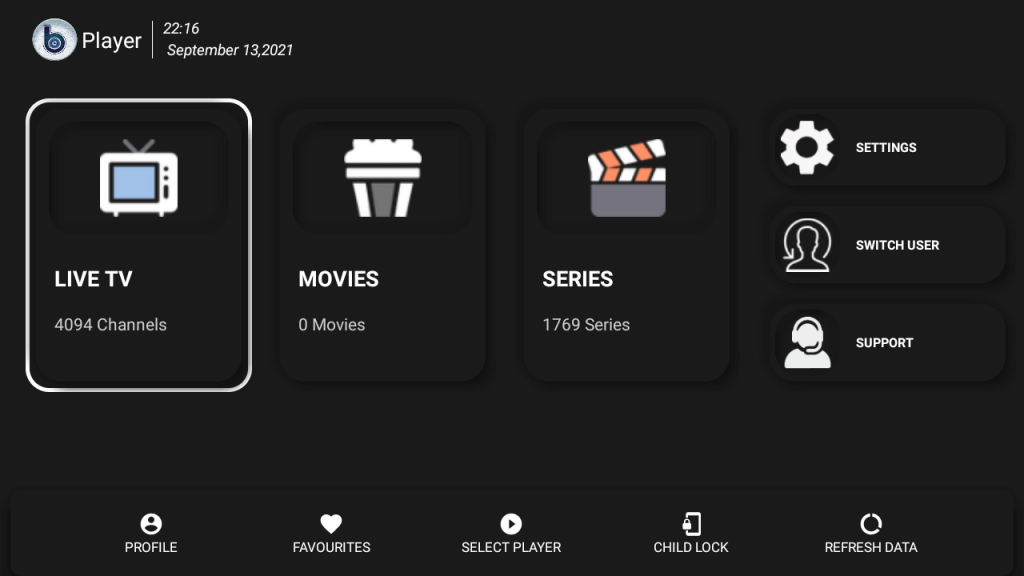
6. Stream your favorite IPTV channels to watch on an Android device.
HOW TO ACCESS STELLAR STREAMZ IPTV FIRESTICK
1. Set up your Firestick device and connect to an internet connection.
2. Press the Home button on your Firestick remote.
3. Select the Find tab and choose the Search tile.
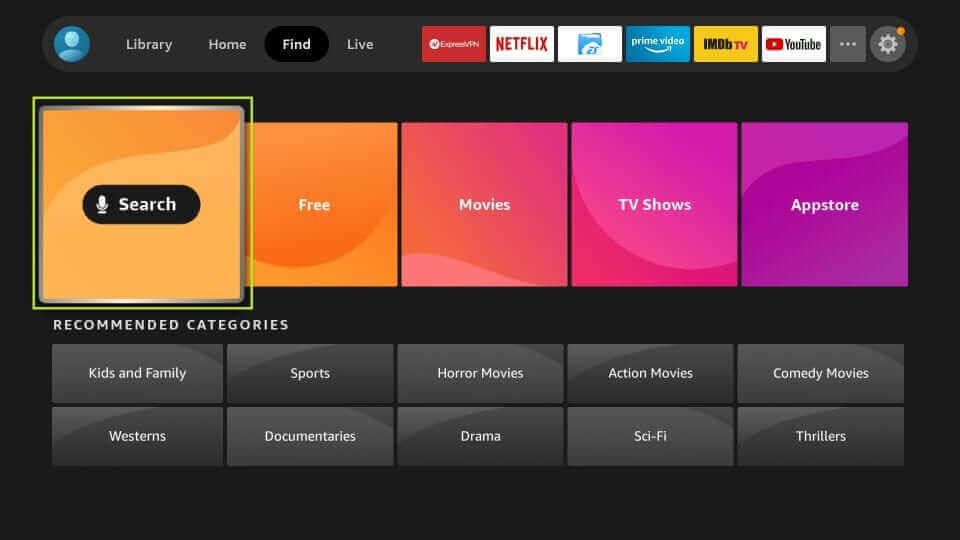
4. Search for the Downloader in the Amazon App Store.
5. Now, select the Get button to install the Downloader on Fire TV.
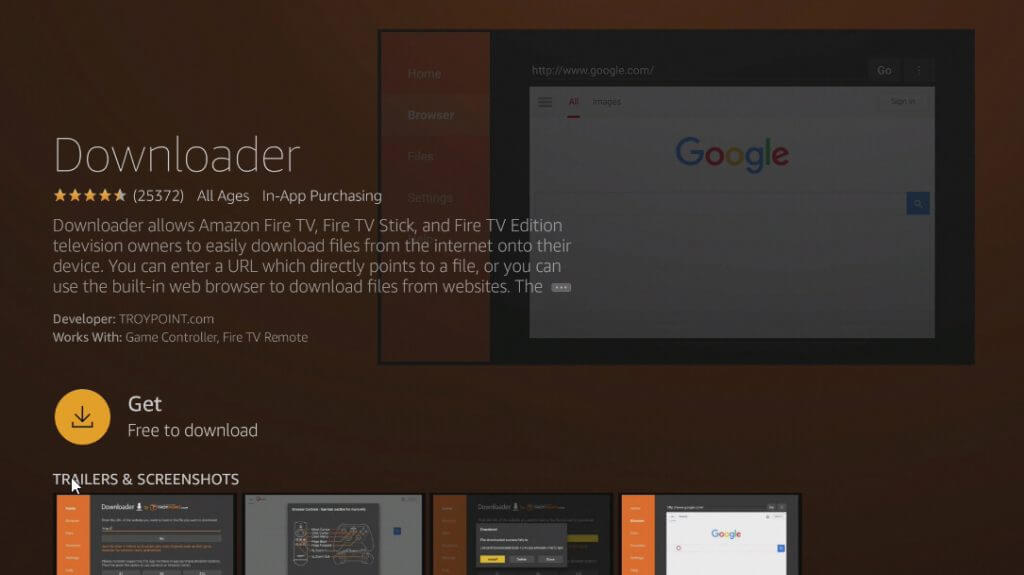
6. Then, go to Settings >> My Fire TV>> Developer Options >> Install Unknown Apps.
7. Toggle on the Downloader from the Install Unknown Apps section.
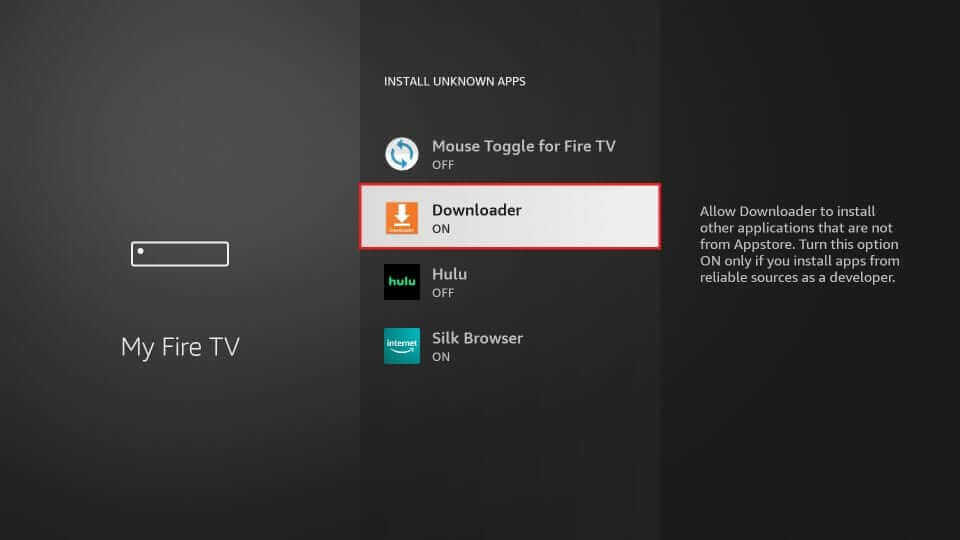
8. Now, open the Downloader and enter the URL of XCIPTV Player.
9. Select Go to download and install the IPTV Player.
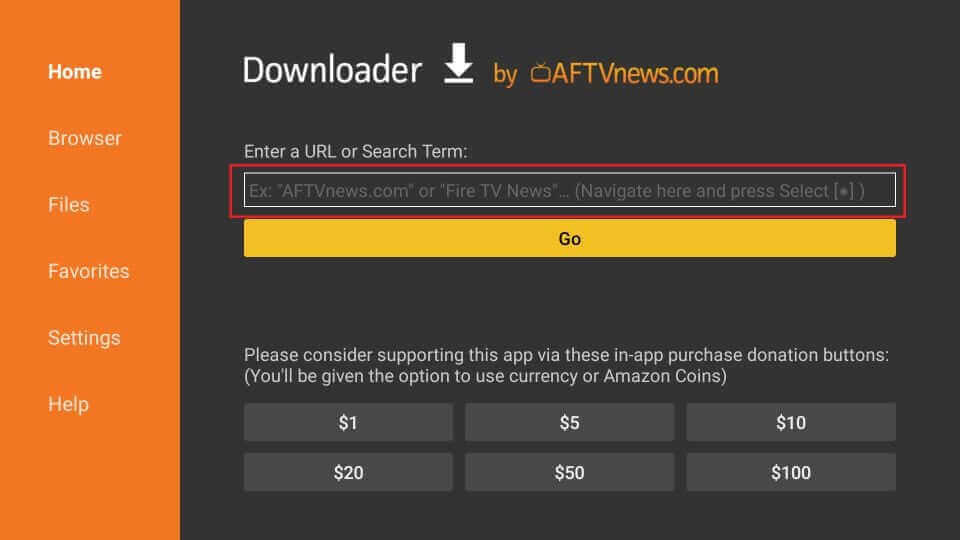
10. Open the XCIPTV Player on the Firestick device.
11. Login by entering the credentials of Stellar Streamz IPTV.
12. Now, access 10000+ channels on the Fire TV device.
HOW TO STREAM STELLAR STREAMZ IPTV ON SMART TV
1. Turn on your Smart TV and connect to an internet connection.
2. Select the Apps tab and choose the Google Play Store.
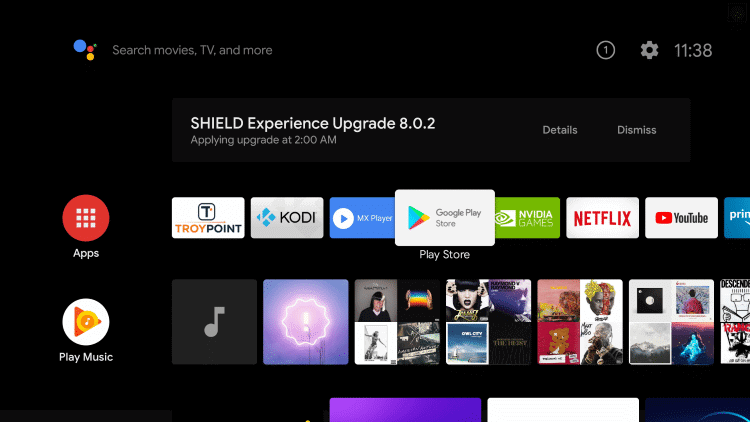
3. Search for the IPTV Smarters Pro and choose the same application from the search result.
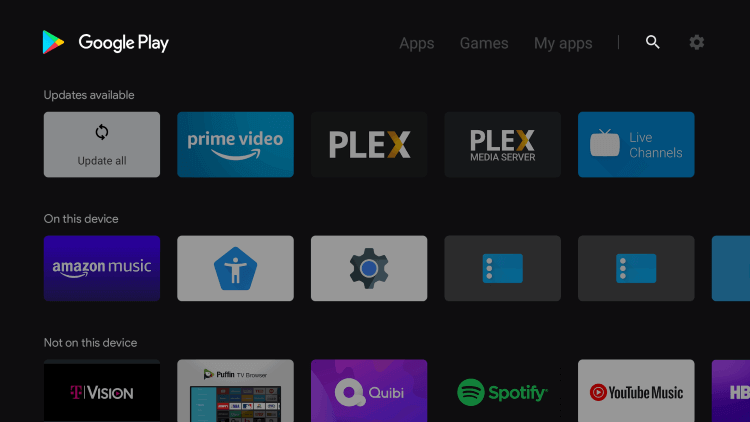
4. Select the Install button to install the IPTV Smarters Pro.
5. Then, open the IPTV Smarters Pro.
6. Enter the URL of the Stellar Stream IPTV.
7. Enter your username and password to log in to your account.
8. Now, choose any channel to watch it.
HOW TO WATCH STELLAR STREAMZ IPTV ON FORMULER
1. Turn on your Formuler device and connect to an internet connection.
2. Select MYTV Online from the home page.

3. Click on Edit Service > Edit.
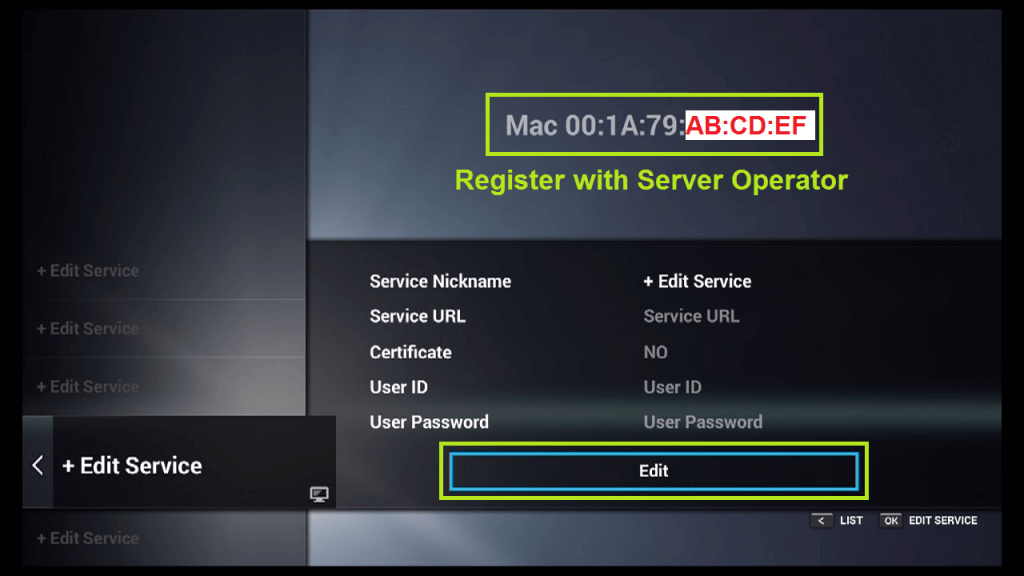
4. In the Service Nickname, enter Stellar Streamz IPTV.
5. Provide the URL of Stellar Streamz IPTV in the Service URL.
6. Enter your User ID in the User ID section and your Password in the User Password section.
7. Select OK. It may take some time to load the Channels.
8. After connecting to the server, you can watch live TV channels.
HOW TO WATCH STELLAR STREAMZ IPTV ON PC
1. Download and Install the BlueStacks application on your PC from the website.
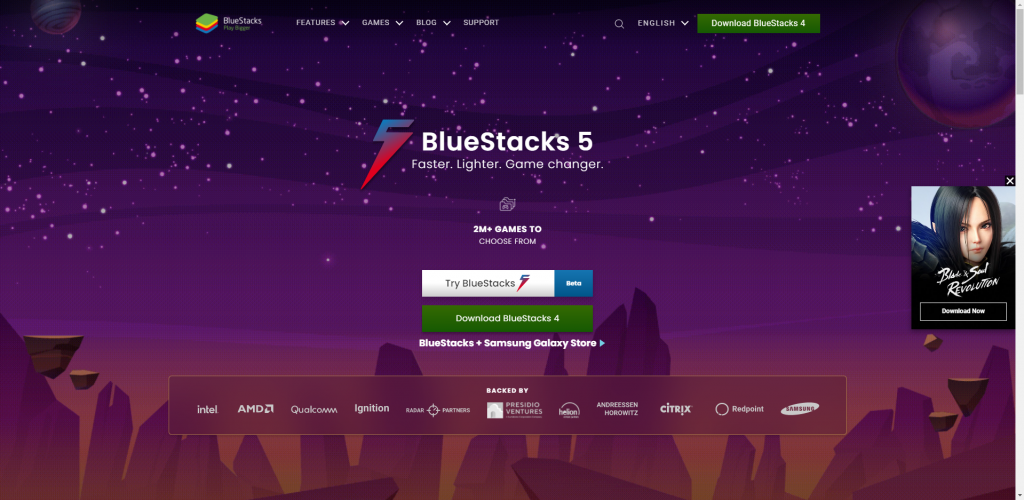
2. Open the BlueStacks application and log in with your Google Account.
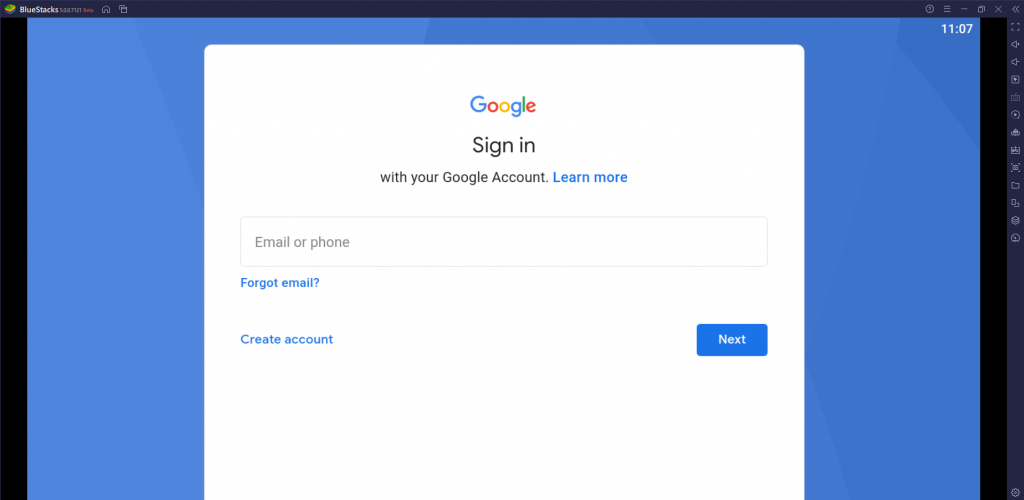
3. Click on the Google Play Store icon from the home screen.
4. Search for the TiviMate IPTV Player and choose the app from the search result.
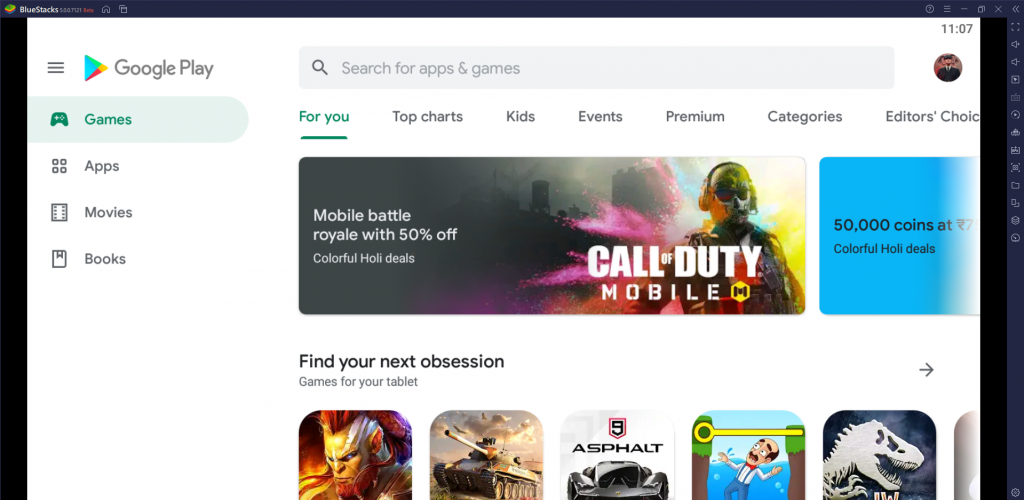
5. Click on the Install button.
6. Open the Tivimate IPTV Player and select Xtreme Codes Login.
7. Enter the Stellar Streamz portal URL along with your username and password.
8. Click on next to watch the IPTV content.
How to Stream Stellar Streamz on MAG Devices
1. Connect the MAG device to the TV and go to the home screen.
2. Select Settings and choose System Settings.
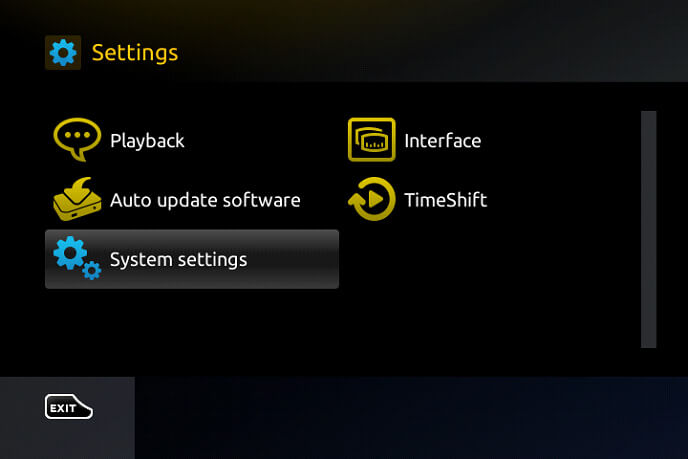
3. Click the Servers and select the Portals.
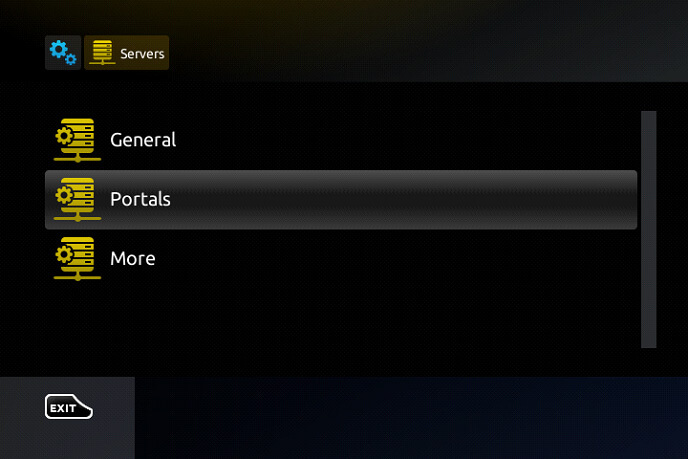
4. Provide the Portal Name and Portal URL of the Steller Streamz.
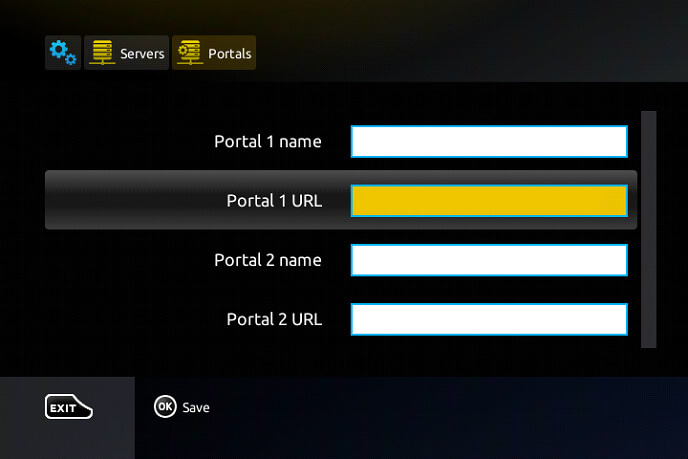
5. Select Save to upload the Playlists and restart the MAG device.
6. Choose the content to stream on the device.
CUSTOMER SUPPORT
Customer support is provided only to Stellar Streamz subscribers. Click on the Contact Us tab from the home screen to get customer support. Then, enter your login credentials to log in to your account. Now, you will have access to register your complaint. The customer support team will get back to you within 24 hours.
Stellar Streamz IPTV
With Stellar Streamz IPTV, you can watch the IPTV channels flawlessly. You will never see the server down issues as the IPTV provider has one of the best servers to provide a quality service to its users. But at the same time, you have to use the IPTV players that support Xtreme Codes. Other than this, you will have the finest service. You can also try other IPTV providers like Propack IPTV, Evolution IPTV, and Platinum IPTV.











Leave a Review